
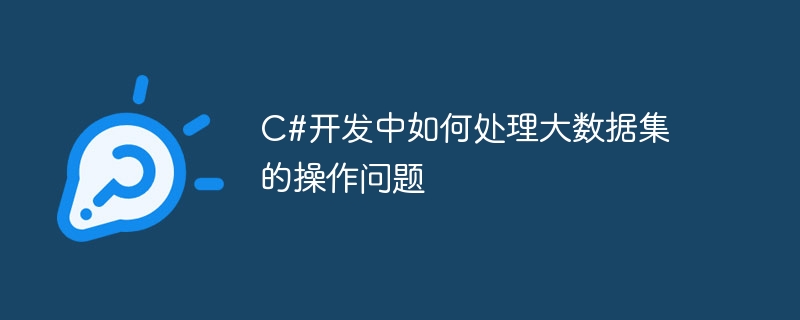
#How to deal with the operation of large data sets in C# development requires specific code examples
Abstract:
In modern software development, big data has become a A common form of data processing. How to efficiently process large data sets is an important issue. This article will introduce some common problems and solutions for processing large data sets in C#, and provide specific code examples.
using System;
using System.Threading.Tasks;
class Program
{
static void Main(string[] args)
{
// 获取原始数据集
int[] dataSource = GetDataSource();
// 拆分数据集
int partitionSize = 1000;
int numberOfPartitions = dataSource.Length / partitionSize;
int[][] partitions = new int[numberOfPartitions][];
for (int i = 0; i < numberOfPartitions; i++)
{
partitions[i] = new int[partitionSize];
Array.Copy(dataSource, i * partitionSize, partitions[i], 0, partitionSize);
}
// 并行处理每个分区的数据
Parallel.For(0, numberOfPartitions, i =>
{
ProcessData(partitions[i]);
});
Console.WriteLine("数据处理完成");
}
static int[] GetDataSource()
{
// 可以根据实际需求从数据库或文件中读取数据集
// 这里仅作示例,使用随机数生成数据集
Random rand = new Random();
int[] dataSource = new int[10000];
for (int i = 0; i < dataSource.Length; i++)
{
dataSource[i] = rand.Next(100);
}
return dataSource;
}
static void ProcessData(int[] data)
{
// 对每个分区的数据进行处理
// 此处为示例,仅打印出每个分区的数据和线程信息
Console.WriteLine($"开始处理分区:{string.Join(", ", data)},线程:{Task.CurrentId}");
}
}In the above code, we first obtain the original data set through the GetDataSource method, and then split the data set into multiple data sets based on the specified partition size. a smaller part. By using the parallel processing library (Parallel) to achieve multi-threaded processing, thereby improving processing efficiency.
using System;
using System.Linq;
class Program
{
static void Main(string[] args)
{
// 获取原始数据集
int[] dataSource = GetDataSource();
// 筛选出大于50的数据
int[] filteredData = dataSource.Where(value => value > 50).ToArray();
Console.WriteLine("筛选结果:");
Console.WriteLine(string.Join(", ", filteredData));
}
static int[] GetDataSource()
{
// 此处省略获取数据集的具体代码
}
}In the above code, we use LINQ's Where method to filter out data greater than 50. In this way, we can easily perform filtering operations on large data sets.
using System;
using System.Linq;
class Program
{
static void Main(string[] args)
{
// 获取原始数据集
int[] dataSource = GetDataSource();
// 求和
int sum = dataSource.Sum();
// 求平均值
double average = dataSource.Average();
Console.WriteLine($"求和:{sum}");
Console.WriteLine($"平均值:{average}");
}
static int[] GetDataSource()
{
// 此处省略获取数据集的具体代码
}
}In the above code, we use LINQ's Sum and Average methods to calculate the sum and average of the data set respectively. In this way, we can easily perform aggregated analysis on large data sets.
Conclusion:
This article introduces some common problems and solutions for processing large data sets in C# development, and provides specific code examples. By properly splitting the data set and using technical means such as parallel processing, data filtering, and aggregation analysis, we can efficiently process large data sets and improve software performance and response speed.
The above is the detailed content of How to deal with the operation of large data sets in C# development. For more information, please follow other related articles on the PHP Chinese website!
 What skills are needed to work in the PHP industry?
What skills are needed to work in the PHP industry?
 Tutorial on adjusting line spacing in word documents
Tutorial on adjusting line spacing in word documents
 what does title mean
what does title mean
 How to solve the problem that the msxml6.dll file is missing
How to solve the problem that the msxml6.dll file is missing
 How to set the width of fieldset
How to set the width of fieldset
 Check port occupancy in linux
Check port occupancy in linux
 How Oracle creates a database
How Oracle creates a database
 How to download Binance
How to download Binance




