
The steps to open a jsp file require installing a Java development environment, configuring the web server, creating a JSP file and deploying it to the web server, then starting the web server and entering the URL address of the JSP page in the browser to access it. Detailed introduction: 1. Install the Java development environment and ensure that the Java development environment has been installed on the computer. You can download the JDK version suitable for the operating system from the Oracle official website and install it according to the official documentation; 2. Configure the Web server, etc.
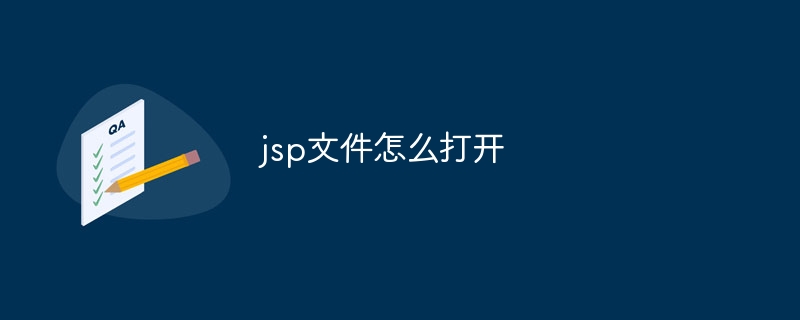
To open a JSP (JavaServer Pages) file, you need to perform the following steps:
1. Install the Java development environment: First, make sure your The Java development environment (JDK) is already installed on the computer. You can download the JDK version applicable to your operating system from the Oracle official website and install it according to the official documentation.
2. Configure the Web server: JSP files need to run on the Web server. Common web servers include Apache Tomcat, Jetty, etc. You can choose one of the web servers and follow the official documentation to install and configure it.
3. Create a JSP file: Use a text editor (such as Notepad, Sublime Text, etc.) to create a new JSP file and save it with a `.jsp` file extension. The code of the JSP file can contain HTML tags and Java code for generating dynamic content.
4. Deploy the JSP file to the web server: Copy the created JSP file to a specific directory of the web server. For example, in Tomcat, place the JSP file in the `webapps` folder under the Tomcat installation directory. middle.
5. Start the web server: Start the web server so that it can listen for requests from the browser and process JSP pages. The specific startup method depends on the web server you choose, which can be started by running the relevant startup script or using a graphical interface tool.
6. Access the JSP page in the browser: Once the web server is up and running, you can enter the URL address of the JSP page in the browser to access it. The format of the URL is usually `http://localhost:port number/application name/file name.jsp`. Among them, `localhost` represents the local host, `port number` is the listening port of the web server (default is 80), `application name` is the name of the web application where you deploy the JSP file, `filename.jsp` is the one you created The file name of the JSP file.
7. Browse the JSP page: After opening the JSP page in the browser, the web server will parse the JSP file and execute the Java code in it to generate dynamic HTML content. Eventually, the browser will display the content generated by the JSP page.
It should be noted that the JSP page runs on the server side, so when you open the JSP page in the browser, you actually send a request to the server and obtain the HTML content returned by the server. This means that you need to make sure that the web server is started and that the JSP files are properly deployed to the server.
To summarize, to open a JSP file, you need to install the Java development environment, configure the Web server, create the JSP file and deploy it to the Web server, then start the Web server and enter the URL address of the JSP page in the browser. access it. In this way, the dynamic content generated by the JSP page can be viewed and used in the browser.
The above is the detailed content of How to open jsp file. For more information, please follow other related articles on the PHP Chinese website!