
Element selectors apply to global styles, specific area styles, navigation menu styles, table styles, form styles, media styles, etc. Detailed introduction: 1. Global style, the element selector can be used to apply styles to specific element types in the entire document; 2. Specific area styles, the element selector can be used to select elements in a specific area and apply styles to them; 3. Navigation menu style. The element selector can be used to select link elements in the navigation menu and apply styles to them to achieve the appearance of the menu; 4. Table styles, etc.
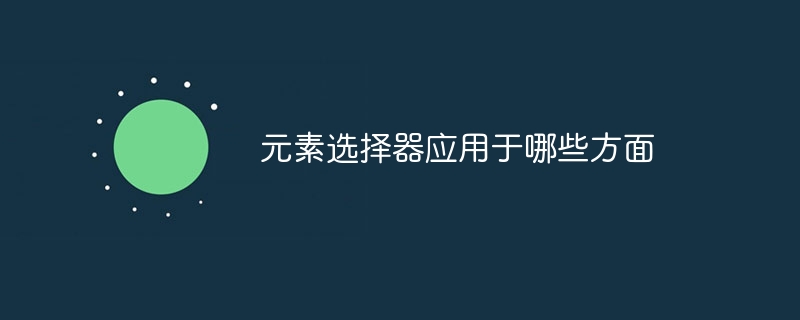
The operating system for this tutorial: Windows 10 system, DELL G3 computer.
The element selector is one of the most basic and commonly used selectors in CSS. It can directly select elements in an HTML document and apply styles to them. Element selectors can be applied in the following areas:
1. Global styles: Element selectors can be used to apply styles to specific element types throughout the document. For example, the `p` selector can select all `
` elements and apply styles to them, such as setting font, color, spacing, etc.
2. Specific area styles: The element selector can be used to select elements in a specific area and apply styles to them. By adding a class or ID to the parent element of a specific area, and then using an element selector to select elements within that area, you can achieve style control over the elements within that area. For example, the `.container p` selector can select and apply styles to all `
` elements within an element with the class name "container".
3. Navigation menu style: The element selector can be used to select link elements in the navigation menu and apply styles to them to achieve the appearance of the menu. You can style the navigation menu's links by adding a class or ID to the navigation menu's `
4. Table style: The element selector can be used to select each element in the table and apply styles to it to achieve the appearance of the table. By using element selectors to select table elements, such as `
| `, etc., you can control the style of the rows, columns, cells, etc. of the table. For example, the `table` selector can select all ` |