
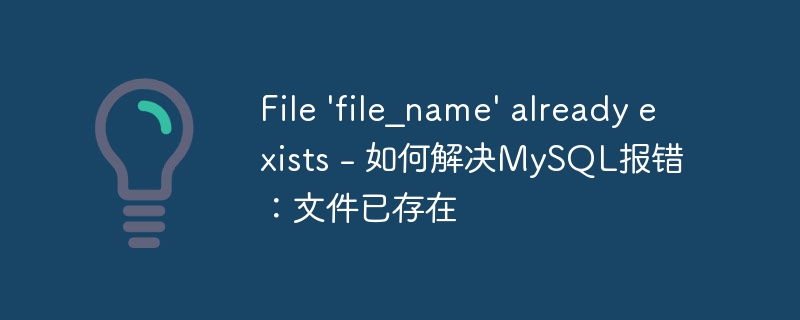
File 'file_name' already exists - How to solve MySQL error: The file already exists, specific code examples are needed
When using the MySQL database, you may sometimes encounter An error message: File 'file_name' already exists, which means the file already exists. This error is usually due to problems encountered when creating tables or importing data into the database. This article describes how to solve this problem and provides specific code examples.
There may be several reasons for this error, including the following situations:
To solve this problem, first we need to determine which situation caused the error. We can then take appropriate steps to resolve the problem.
Solution 1: Use the IF NOT EXISTS statement to create the table
If you encounter this problem when creating the table, you can use the IF NOT EXISTS statement to avoid the error. The purpose of this statement is to create a new data table only if the data table does not exist. Here is a code example:
CREATE TABLE IF NOT EXISTS table_name ( column1 INT, column2 VARCHAR(50), ... );
In the above code, if the data table table_name already exists, then a new data table will not be created. This will avoid error messages.
Solution 2: Use the REPLACE INTO statement to import data
If you encounter this problem when importing data, you can use the REPLACE INTO statement to replace the existing data. The function of this statement is to replace the data with new data if it already exists. Here is a code example:
REPLACE INTO table_name (column1, column2, ...) VALUES (value1, value2, ...);
In the above code, if the data already exists in the data table table_name, it will be replaced by new data.
Solution 3: Delete existing files
If the above two solutions cannot solve the problem, and you are sure that the file already exists, then you can try to delete the existing file. Then perform your actions again. The specific operations are as follows:
SHOW VARIABLES LIKE 'secure_file_priv';to find the file saving location.mysql -u username -p, whereusernameis your username.USE database_name;, wheredatabase_nameis your database name.DROP TABLE table_name;, wheretable_nameis the name of your data table.Please note that before performing the deletion operation, please be sure to back up important data to prevent data loss.
Summary:
When encountering the MySQL error message "File 'file_name' already exists", we can use the IF NOT EXISTS statement or the REPLACE INTO statement to solve the problem. If that doesn't work, you can try deleting the existing file. Hopefully the solutions and code examples provided in this article will help you solve this problem.
The above is the detailed content of File 'file_name' already exists - How to solve MySQL error: file already exists. For more information, please follow other related articles on the PHP Chinese website!




