
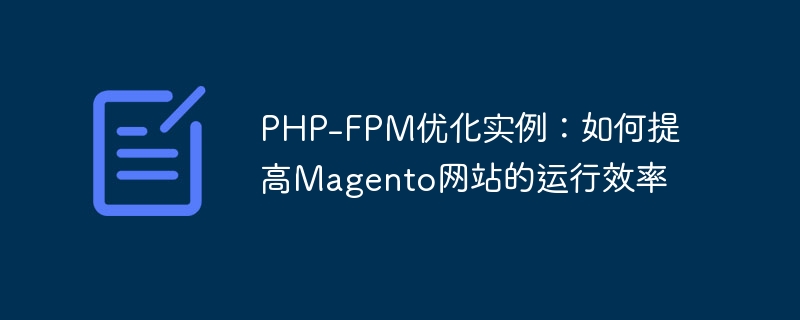
PHP-FPM optimization example: how to improve the operating efficiency of Magento website
引言:
Magento是一款功能强大的开源电子商务平台,在网上开店、销售产品提供了很大的方便性。然而,由于Magento的复杂性和资源消耗较大,有时会导致运行效率下降,页面加载时间过长。本文将介绍如何通过PHP-FPM的优化来提高Magento网站的运行效率,并给出具体的代码示例。
一、安装配置PHP-FPM
首先,我们需要安装PHP-FPM并进行相应的配置。以下是一个基本的PHP-FPM的配置示例:
[global] pid = /run/php/php7.4-fpm.pid error_log = /var/log/php7.4-fpm.log include=/etc/php/7.4/fpm/pool.d/*.conf [www] user = www-data group = www-data listen = /run/php/php7.4-fpm.sock listen.owner = www-data listen.group = www-data
在这个示例中,我们使用的是PHP 7.4版本,配置文件位于/etc/php/7.4/fpm/pool.d/目录下。请根据实际情况进行相应的配置。
二、优化nginx配置文件
接下来,我们需要对nginx的配置文件进行一些优化。以下是一个基本的nginx配置示例:
server {
listen 80;
server_name yourdomain.com;
root /path/to/your/magento;
index index.php;
location / {
try_files $uri $uri/ @handler;
expires 30d;
}
location @handler {
rewrite / /index.php;
}
location ~ .php/ {
rewrite ^(.*.php)/ $1 last;
}
location ~ .php$ {
if (!-e $request_filename) {
rewrite / /index.php last;
}
fastcgi_param SCRIPT_FILENAME $document_root$fastcgi_script_name;
include fastcgi_params;
fastcgi_pass unix:/run/php/php7.4-fpm.sock;
}
location ~* .(jpg|jpeg|gif|png|css|js|ico|xml)$ {
access_log off;
log_not_found off;
expires 365d;
}
}在这个示例中,我们把Magento网站的根目录设置为/path/to/your/magento,并将请求转发到PHP-FPM进行处理。
三、Magento代码优化
除了对服务器的配置进行优化外,我们还可以对Magento的代码进行一些优化。以下是一些常用的优化方法:
启用Magento的缓存功能:
bin/magento cache:enable
四、性能测试和监控
完成以上优化后,我们需要进行性能测试和监控来验证优化效果和及时发现问题。以下是一些常用的性能测试和监控工具:
Apache Bench(ab):用于进行简单的负载测试。
ab -n 1000 -c 100 http://yourdomain.com/
总结:
通过优化PHP-FPM配置、nginx配置和Magento代码,我们可以显著提高Magento网站的运行效率。同时,通过性能测试和监控工具的使用,我们可以及时发现问题并及时采取措施。期望以上优化措施对您的Magento网站能够有所帮助。
The above is the detailed content of PHP-FPM optimization example: how to improve the operating efficiency of Magento website. For more information, please follow other related articles on the PHP Chinese website!




