
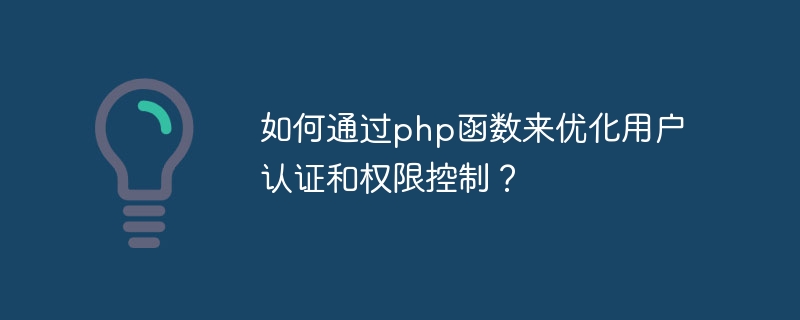
How to optimize user authentication and permission control through PHP functions?
User authentication and permission control are very important when developing a website or application. They ensure that only authorized users can access specific functions and data. PHP provides a series of functions and technologies to implement user authentication and permission control. This article will introduce how to optimize these functions through PHP functions and provide specific code examples.
User authentication is the process of determining whether the user's identity is legitimate. The following is a sample code that demonstrates how to implement user authentication through PHP functions:
// 根据用户输入的用户名和密码进行认证 function authenticate($username, $password) { // 检查用户名和密码是否与数据库中的数据匹配 // 假设使用PDO连接数据库 $pdo = new PDO("mysql:host=localhost;dbname=mydatabase", "username", "password"); $stmt = $pdo->prepare("SELECT * FROM users WHERE username = :username AND password = :password"); $stmt->execute([':username' => $username, ':password' => $password]); // 检查是否有匹配的用户 if ($stmt->rowCount() > 0) { // 认证成功,保存用户信息到session中 session_start(); $_SESSION['username'] = $username; return true; } else { // 认证失败 return false; } } // 检查用户是否已经认证 function isAuthenticated() { session_start(); return isset($_SESSION['username']); } // 注销用户 function logout() { session_start(); session_destroy(); }
In the above code, first use theauthenticatefunction to check whether the user name and password entered by the user match those in the database Data matches. If the match is successful, the user name is saved in the session, indicating that the user has been successfully authenticated.
Use theisAuthenticatedfunction to check whether the user is currently authenticated by checking whether the session contains a valid user name.
logoutfunction is used to log out the user, destroy the session and clear the user information.
Permission control is to set different permissions for different users to restrict their access to functions and data. The following is a sample code that demonstrates how to implement permission control through PHP functions:
// 检查用户是否拥有指定权限 function hasPermission($username, $permission) { // 根据用户名从数据库中获取用户的角色或权限列表 // 假设使用PDO连接数据库 $pdo = new PDO("mysql:host=localhost;dbname=mydatabase", "username", "password"); $stmt = $pdo->prepare("SELECT * FROM users WHERE username = :username"); $stmt->execute([':username' => $username]); $user = $stmt->fetch(); // 检查用户是否拥有指定权限 // 在数据库中的用户表中添加角色或权限字段,这里假设是role字段 if ($user['role'] == 'admin') { // admin用户拥有所有权限 return true; } elseif ($user['role'] == 'user') { // user用户只拥有一部分权限 switch ($permission) { case 'view': case 'edit': return true; default: return false; } } else { // 非法用户,没有权限 return false; } } // 在需要进行权限控制的地方调用该函数 function checkPermission($username, $permission) { if (!hasPermission($username, $permission)) { // 没有权限,跳转到提示页面或执行其他操作 echo "您没有访问该页面的权限!"; exit(); } }
In the above code, thehasPermissionfunction obtains the user's role or permission list from the database based on the user name, And determine whether the user has the specified permissions based on the user's role or permissions. The
checkPermissionfunction is used to call where permission control is required. If the user does not have the corresponding permissions, he or she can jump to the prompt page or perform other operations.
By using the functions in the above code example, user authentication and permission control can be optimized. However, please note that the above code is just an example. In actual applications, it needs to be modified and optimized according to specific needs.
The above is the detailed content of How to optimize user authentication and permission control through php functions?. For more information, please follow other related articles on the PHP Chinese website!
 A complete list of commonly used public dns
A complete list of commonly used public dns How to use dict function in Python
How to use dict function in Python How to modify folder 777 permissions
How to modify folder 777 permissions python programming computer configuration requirements
python programming computer configuration requirements How to call external js in html
How to call external js in html How to integrate idea with Tomcat
How to integrate idea with Tomcat Introduction to parametric modeling software
Introduction to parametric modeling software Windows cannot find the solution to the certificate
Windows cannot find the solution to the certificate



