
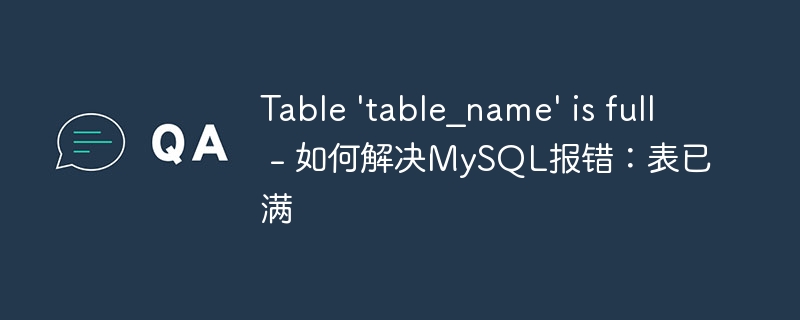
Table 'table_name' is full - How to solve MySQL error: The table is full, specific code examples are needed
When using the MySQL database, we may encounter a A common problem is that when we insert data into the table, MySQL will report an error and display the message "Table 'table_name' is full". This error is usually caused by the table's storage space being full. In this article, we will introduce several ways to solve this problem and give specific code examples.
SHOW TABLE STATUS LIKE 'table_name';
After executing the above command, detailed information about the table, including the storage engine, will be returned. If the storage engine is MyISAM, we can solve the problem by modifying the storage engine of the table to InnoDB. The specific code examples are as follows:
ALTER TABLE table_name ENGINE = InnoDB;
innodb_data_file_path, which controls the data file size of the InnoDB storage engine. These parameters can be adjusted by modifying the MySQL configuration file (usually my.cnf or my.ini). Find the relevant parameter and increase its value to suit your needs. After the modification is completed, restart the MySQL service for the changes to take effect. The following is an example:
# 修改my.cnf文件 vi /etc/mysql/my.cnf # 增加innodb_data_file_path参数的值(例如增加10G) innodb_data_file_path = ibdata1:10G:autoextend # 重启MySQL服务 service mysql restart
DELETE FROM table_name WHERE condition;
Please modify condition according to the actual situation to meet your needs.
Summary:
When MySQL reports the error "Table 'table_name' is full", we can check the storage engine of the table, adjust the parameter settings of the table, clean up useless data, or expand the server storage space to solve the problem. Choose the appropriate solution based on the situation and follow the code examples to ensure that the table stores data properly.
The above is the detailed content of Table 'table_name' is full - How to solve MySQL error: table is full. For more information, please follow other related articles on the PHP Chinese website!




