
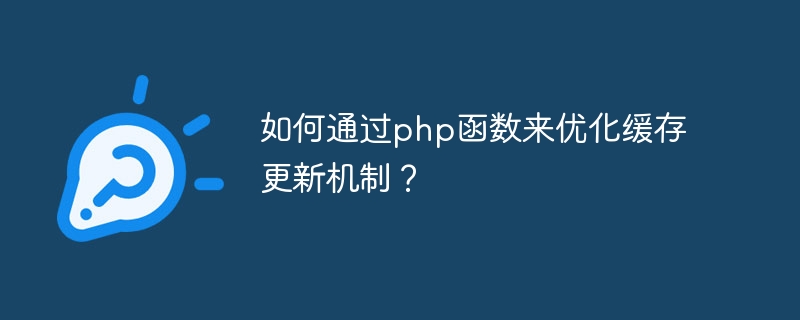
How to optimize the cache update mechanism through php functions?
Caching is an important part of improving website performance. In PHP development, we often use cache to reduce the load on the database and server and improve the access speed of the website. However, in the process of caching, we also face the problem of consistency between cache and data, especially when the data is updated. In order to maintain the consistency of cache and data, we can solve this problem by optimizing the cache update mechanism. This article will introduce how to optimize the cache update mechanism through PHP functions and provide specific code examples.
First of all, we need to understand the commonly used caching mechanisms and related PHP functions. In PHP, there are two commonly used caching mechanisms: file caching and memory caching. File caching saves data in files, while memory caching saves data in memory. Depending on the specific needs and performance requirements, we can choose the appropriate caching mechanism.
The following is a sample code using file caching:
function getFromCache($key) { $filename = 'cache/' . md5($key); if (file_exists($filename) && (time() - filemtime($filename) < 3600)) { return unserialize(file_get_contents($filename)); } return false; } function saveToCache($key, $data) { $filename = 'cache/' . md5($key); file_put_contents($filename, serialize($data)); } function clearCache($key) { $filename = 'cache/' . md5($key); if (file_exists($filename)) { unlink($filename); } }
In the above code, we define three functions: getFromCache, saveToCache and clearCache. The getFromCache function is used to get data from the cache, the saveToCache function is used to save the data to the cache, and the clearCache function is used to clear the cache.
Next, we need to consider how to update the cache. When data is updated, we need to save the new data to the cache and clear the old cache. In order to achieve this function, we can add the corresponding cache update code to the code that updates the data.
The following is a cache update sample code using file caching:
function updateData($newData) { // 更新数据库中的数据 // ... // 清除缓存 clearCache('data'); // 将新的数据保存到缓存中 saveToCache('data', $newData); }
In the above code, the updateData function is used to update data. After updating the data, we first call the clearCache function to clear the cache, and then call the saveToCache function to save the new data into the cache.
In addition to file caching, we can also use memory caching to optimize the cache update mechanism. In PHP, we can use extensions such as memcache or redis to implement memory caching.
The following is a sample code using memcache:
function getFromCache($key) { $memcache = new Memcache; $memcache->connect('localhost', 11211); return $memcache->get($key); } function saveToCache($key, $data) { $memcache = new Memcache; $memcache->connect('localhost', 11211); $memcache->set($key, $data, 0, 3600); } function clearCache($key) { $memcache = new Memcache; $memcache->connect('localhost', 11211); $memcache->delete($key); }
In the above code, we use the memcache extension to implement cache read, write and clear operations. When using memcache, we need to first create a Memcache object and call the connect function to connect to the memcache server.
To sum up, by using a suitable caching mechanism and optimizing the cache update mechanism, we can improve the performance and user experience of the website. In actual development, we need to choose an appropriate caching mechanism based on specific needs and performance requirements, and update the cache reasonably. Through the code examples provided in this article, we hope to help readers better understand and use the cache update mechanism.
The above is the detailed content of How to optimize the cache update mechanism through php functions?. For more information, please follow other related articles on the PHP Chinese website!
 ASUS x402c
ASUS x402c What currency does USDT belong to?
What currency does USDT belong to? The latest prices of the top ten virtual currencies
The latest prices of the top ten virtual currencies The performance of microcomputers mainly depends on
The performance of microcomputers mainly depends on How to clear stringbuilder
How to clear stringbuilder Reasons why phpstudy cannot be opened
Reasons why phpstudy cannot be opened How to set html scroll bar style
How to set html scroll bar style Win7 prompts that application data cannot be accessed. Solution
Win7 prompts that application data cannot be accessed. Solution



