
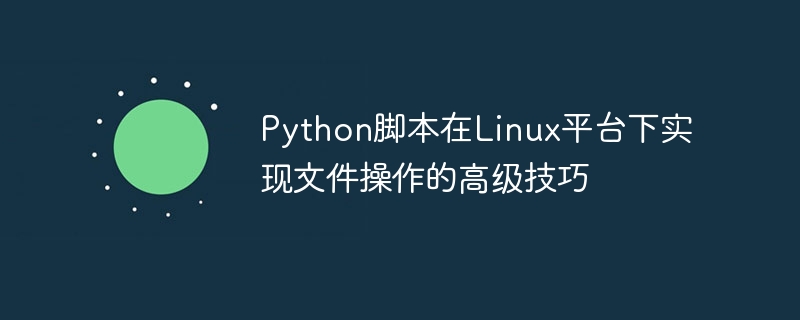
Advanced techniques for Python scripts to implement file operations under the Linux platform
Under the Linux platform, Python is widely used for various tasks, including file operations. Python provides many powerful libraries and tools that can help us perform efficient file operations on Linux systems. This article will introduce some advanced techniques for using Python scripts to implement file operations on the Linux platform, and provide specific code examples.
import shutil source_file = "/path/to/source/file" destination_file = "/path/to/destination/file" shutil.copy(source_file, destination_file)
import shutil source_file = "/path/to/source/file" destination_file = "/path/to/destination/file" shutil.move(source_file, destination_file)
import os file_path = "/path/to/file" os.remove(file_path)
import os directory_path = "/path/to/directory" os.mkdir(directory_path)
import os directory_path = "/path/to/directory" files = os.listdir(directory_path) for file in files: print(file)
The above are some advanced techniques for using Python scripts to implement file operations on the Linux platform. Of course, Python also provides many other powerful libraries and tools for more complex file operations. Hopefully these code examples will help you perform file operations more efficiently on the Linux platform.
The above is the detailed content of Advanced techniques for Python scripts to implement file operations on the Linux platform. For more information, please follow other related articles on the PHP Chinese website!
 SQL 5120 error solution
SQL 5120 error solution What are the methods to download videos from Douyin?
What are the methods to download videos from Douyin? How to use append in python
How to use append in python Advantages of spring boot framework
Advantages of spring boot framework what python can do
what python can do What are the basic data types in php
What are the basic data types in php 0x00000006 What to do if the printer cannot be connected?
0x00000006 What to do if the printer cannot be connected? Introduction to the location of win10 control panel
Introduction to the location of win10 control panel



