
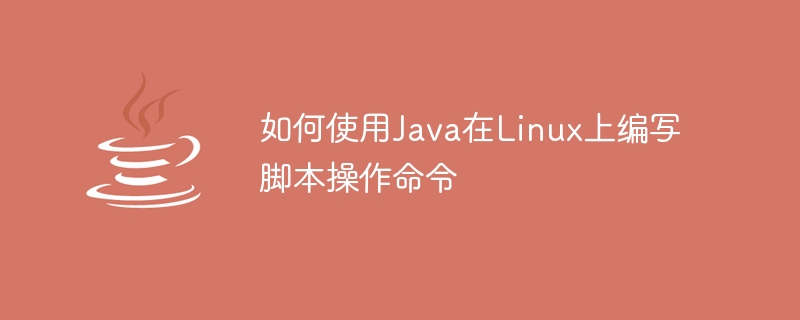
How to use Java to write script operation commands on Linux requires specific code examples
In Linux systems, we often need to perform various operations through the command line, For example, create files, move files, delete files, etc. Normally we use Shell scripts to complete these operations. However, in some specific cases, we may want to write scripts in Java to manipulate commands. This article will introduce how to use Java to write script operation commands on Linux and provide specific code examples.
We first need to set up the Java running environment and import related classes. In Linux systems, we can install OpenJDK through the following command:
sudo apt-get update sudo apt-get install default-jdk
After the installation is complete, we can use Java'sRuntimeclass to execute commands. Below is a simple example that demonstrates how to create a directory using Java.
import java.io.*; public class CommandScript { public static void main(String[] args) { try { String command = "mkdir test_directory"; Process process = Runtime.getRuntime().exec(command); process.waitFor(); // 等待命令执行完成 System.out.println("目录创建完成"); } catch (IOException e) { e.printStackTrace(); } catch (InterruptedException e) { e.printStackTrace(); } } }
In the above example, we used theRuntime.getRuntime().exec()method to execute the command. In this example, we use themkdir test_directorycommand to create a directory namedtest_directory.process.waitFor()The method is used to wait for command execution to complete. After the directory creation is complete, we print a message.
In addition to creating directories, we can also use Java to execute other commands, such as moving files, copying files, deleting files, etc. Here is an example of moving a file:
import java.io.*; public class CommandScript { public static void main(String[] args) { try { String command = "mv file1.txt file2.txt"; Process process = Runtime.getRuntime().exec(command); process.waitFor(); // 等待命令执行完成 System.out.println("文件移动完成"); } catch (IOException e) { e.printStackTrace(); } catch (InterruptedException e) { e.printStackTrace(); } } }
In the above example, we use themv file1.txt file2.txtcommand to move thefile1.txtfile tofile2.txt. Similarly, we use theprocess.waitFor()method to wait for the command execution to complete and then output a message.
In addition to executing a single command, we can also execute multiple commands together. Java provides theProcessBuilderclass to support this requirement. Below is an example that demonstrates how to combine multiple commands using Java:
import java.io.*; public class CommandScript { public static void main(String[] args) { try { ProcessBuilder processBuilder = new ProcessBuilder("bash", "-c", "mkdir test_directory && cd test_directory && touch test_file.txt && echo "Hello, World!" > test_file.txt"); Process process = processBuilder.start(); process.waitFor(); // 等待命令执行完成 System.out.println("命令执行完成"); } catch (IOException e) { e.printStackTrace(); } catch (InterruptedException e) { e.printStackTrace(); } } }
In the above example, we use theProcessBuilderclass to create a script containing multiple commands, Use thestart()method to execute the script. In this example, we first create a directory by combining themkdir,cd,touch, andechocommands, and then Create a text file and write a message to the file. Finally, we use theprocess.waitFor()method to wait for the command execution to complete and output a message.
Through the above examples, we can see that it is very simple to write script operation commands on Linux through Java. We can combine different commands according to actual needs to complete various operations. At the same time, using Java to write scripts can also take advantage of Java's language features and class libraries, making scripts easier to maintain and expand.
The above is the detailed content of How to script action commands on Linux using Java. For more information, please follow other related articles on the PHP Chinese website!
