
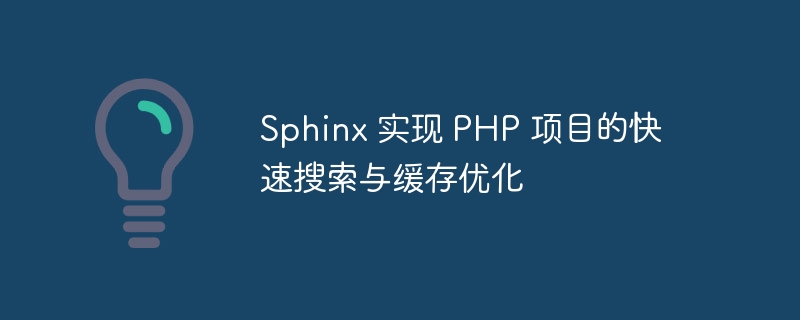
Sphinx is an open source full-text search engine that can quickly process large amounts of data and provide efficient search capabilities. Using Sphinx in PHP projects can achieve fast search and cache optimization, improving project performance and user experience. This article will introduce how to integrate Sphinx in a PHP project and illustrate its usage and advantages through specific code examples.
1. Sphinx installation and configuration
To use Sphinx, you first need to install it on the server and perform related configurations. The following are the steps to install Sphinx:
2. Use Sphinx in PHP projects
After installing and configuring Sphinx, you can use Sphinx in PHP projects to achieve fast search and cache optimization. Here is a simple example that demonstrates how to use Sphinx in an article search website:
<?php
require_once('sphinxapi.php');
//连接 Sphinx 服务器
$cl = new SphinxClient();
$cl->SetServer("localhost", 9312);
//设置搜索选项
$cl->SetMatchMode(SPH_MATCH_ALL);
$cl->SetLimits(0, 10);
//执行搜索
$keyword = $_GET['keyword'];
$result = $cl->Query($keyword, "articles");
//处理搜索结果
if ($result) {
//搜索成功
echo "共找到 " . $result['total'] . " 条结果:
";
foreach ($result['matches'] as $match) {
echo $match['id'] . ": " . $match['weight'] . "
";
}
} else {
//搜索失败
echo "搜索出错:" . $cl->GetLastError() . "
";
}
?><form action="search.php" method="GET">
<input type="text" name="keyword">
<input type="submit" value="搜索">
</form>In the above code, first introduce the Sphinx API file, then create a SphinxClient object, and set the address and port to connect to the Sphinx server. Next, set search options such as search mode, number of results returned, etc. Then, perform the search and obtain the search results by calling the Query method. Finally, perform corresponding processing based on the search results.
3. Advantages of Sphinx and cache optimization
The use of Sphinx in PHP projects has the following advantages:
Through the above examples, we can see how Sphinx can quickly provide search functions for PHP projects and improve performance through cache optimization. In actual projects, we can configure Sphinx's search options and caching strategies according to specific needs and data volume to achieve the best performance and user experience.
The above is the detailed content of Sphinx implements fast search and cache optimization for PHP projects. For more information, please follow other related articles on the PHP Chinese website!




