
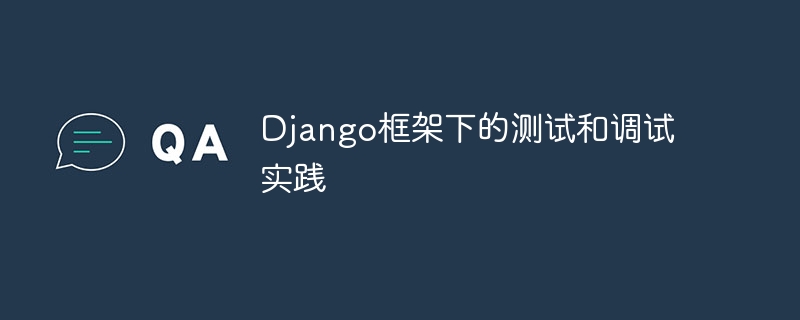
Testing and debugging practices under the Django framework
Introduction:
When developing web applications, testing and debugging are indispensable steps. As a popular development framework, Django provides many useful tools and functions that can help us conduct effective testing and debugging. This article will introduce some best practices for testing and debugging under the Django framework and provide some specific code examples.
1. Unit Testing
Unit testing is a testing method used to verify that the smallest unit of code in an application works as expected. In Django, you can use the Django testing framework to write unit tests.
The following is a simple example showing how to write a Django unit test.
from django.test import TestCase from django.urls import reverse from myapp.models import MyModel class MyModelTestCase(TestCase): def setUp(self): self.my_model = MyModel.objects.create(name='Test') def test_model_creation(self): self.assertEqual(self.my_model.name, 'Test')
In the above example, we first imported the necessary libraries and modules. Then, a test class namedMyModelTestCaseis created, which inherits from theTestCaseclass.
setUpmethod is used to create and set up the test environment before each test method is executed. In this example, we create an object namedmy_modeland store it in an instance variable for use by the test method.
test_model_creationmethod is an actual test method. We use theassertEqualassertion to verify that thenameproperty of themy_modelobject is equal to'Test'.
One way to run unit tests is to use a command line tool to run the./manage.py testcommand.
2. Integration testing
Integration testing is a testing method used to verify that the interactions between various components, modules, and dependencies work as expected. In Django, you can use Django's integration testing tool to write integration tests.
The following is a simple example showing how to write a Django integration test.
from django.test import TestCase from django.urls import reverse from django.contrib.auth.models import User class MyViewTestCase(TestCase): def setUp(self): self.user = User.objects.create(username='testuser') self.client.force_login(self.user) def test_my_view(self): response = self.client.get(reverse('my-view')) self.assertEqual(response.status_code, 200)
In the above example, we first imported the necessary libraries and modules. Then, a test class namedMyViewTestCaseis created, which inherits from theTestCaseclass.
setUpmethod is used to create and set up the test environment before each test method is executed. In this example, we create a user nameduserand force login to the user through theforce_loginmethod.
test_my_viewmethod is an actual test method. We use theclientobject to simulate a request, use thereversemethod to get the URL, and verify whether the response status code is 200.
The method of running integration tests is similar to running unit tests. Use the command line tool to run the./manage.py testcommand.
3. Debugging
During the development process, debugging is a commonly used technology to identify and solve bugs. Django provides some useful debugging tools and techniques to help us quickly locate problems.
printstatement:printstatement in the code is a simple and effective debugging method. By outputting the value of a variable, the execution path of the code can be traced.def my_function(): ... print(my_variable) ...
Conclusion:
By using the testing and debugging functions provided by the Django framework, we can effectively verify and debug the code of the web application. Whether they are unit tests or integration tests, they can help us identify potential problems and ensure that the application works as expected. Debugging tools and techniques help quickly locate and resolve bugs. By taking full advantage of these testing and debugging methods, we can improve code quality and provide a better user experience.
Reference materials:
The above is the detailed content of Testing and debugging practices under the Django framework. For more information, please follow other related articles on the PHP Chinese website!




