
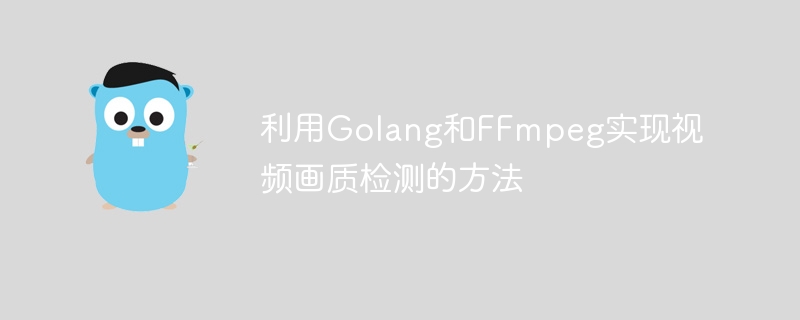
Method of using Golang and FFmpeg to implement video quality detection
Abstract: This article is based on the Golang programming language and FFmpeg multimedia processing tools, and introduces a method using Golang How to implement video quality detection with FFmpeg. The article first briefly introduces the basic knowledge of Golang and FFmpeg, then explains the principles and common indicators of video quality detection, and provides specific code examples for readers' reference.
Keywords: Golang, FFmpeg, video quality detection, code examples
1. Introduction
Nowadays, video applications are widely used in various fields, and video quality detection has become an important task. On the premise of ensuring image quality, the size of the video file needs to be reduced as much as possible. In order to achieve this goal, we can use the Golang programming language and FFmpeg multimedia processing tools to detect and optimize video quality.
2. Basic knowledge of Golang and FFmpeg
2.1 Introduction to Golang
Golang is an open source programming language developed by Google. It has high concurrency performance and concise syntax, and is suitable for developing network applications and distributed systems. Golang also has a powerful standard library and rich third-party libraries for easy development.
2.2 Introduction to FFmpeg
FFmpeg is a set of open source audio and video encoding and decoding tools that can support a variety of multimedia file formats. By using FFmpeg, we can perform operations such as encoding and decoding, format conversion, and editing of videos, which has a wide range of application fields.
3. Principle of video quality detection
Video quality detection mainly evaluates video quality by analyzing and comparing video frames and calculating image quality indicators. The following are some commonly used video quality indicators:
3.1 Root mean square error (RMSE)
RMSE is a common indicator of video quality, used to evaluate the difference between original video frames and reconstructed video frames. difference between. The calculation formula is as follows:
RMSE = sqrt(1/n * sum((Frame1 - Frame2)^2))
Among them, Frame1 is the original video frame, Frame2 is the reconstructed video frame, and n is the video frame number.
3.2 Structural Similarity (SSIM)
SSIM is a structured quality measurement method used to evaluate the degree of distortion of an image or video. The SSIM value range is between 0 and 1. The closer to 1, the better the image quality. The calculation formula is as follows:
SSIM = (2 mu1 mu2 c1) (2 sigma12 c2) / ((mu1^2 mu2^2 c1) * (sigma1^2 sigma2^ 2 c2))
Among them, mu1 and mu2 represent the average of the original video frame and the reconstructed video frame, sigma1 and sigma2 represent the standard deviation of the original video frame and the reconstructed video frame, and sigma12 represents the original video frame and the reconstructed video The covariance of the frame, c1 and c2 are constants.
4. Use Golang and FFmpeg to implement video quality detection
In Golang, you can implement the video quality detection function by calling FFmpeg related commands. The following is a sample code for calculating RMSE and SSIM metrics for a given video file:
package main
import (
"fmt"
"os/exec"
"strings"
)
func main() {
// 输入视频文件路径
videoFile := "test.mp4"
// 使用FFmpeg获取视频信息
cmd1 := exec.Command("ffmpeg", "-i", videoFile)
info, err := cmd1.CombinedOutput()
if err != nil {
fmt.Println("获取视频信息失败:", err)
return
}
// 解析FFmpeg输出的视频信息
lines := strings.Split(string(info), "
")
var frameRate float64
for _, line := range lines {
if strings.Contains(line, "Stream #") && strings.Contains(line, "Video") {
parts := strings.Fields(line)
for i := 0; i < len(parts); i++ {
if parts[i] == "fps," {
fmt.Sscanf(parts[i-1], "%f", &frameRate)
}
}
}
}
// 计算视频帧数
cmd2 := exec.Command("ffprobe", "-v", "error", "-select_streams", "v:0", "-show_entries", "stream=nb_frames", "-of", "default=nokey=1:noprint_wrappers=1", videoFile)
output, err := cmd2.CombinedOutput()
if err != nil {
fmt.Println("获取视频帧数失败:", err)
return
}
frameCount := strings.TrimSpace(string(output))
fmt.Println("视频帧数:", frameCount)
// 计算RMSE
cmd3 := exec.Command("ffplay", "-i", videoFile, "-vf", "extractplanes=y", "-f", "null", "-")
output, err = cmd3.CombinedOutput()
if err != nil {
fmt.Println("计算RMSE失败:", err)
return
}
rmse := strings.TrimSpace(string(output))
fmt.Println("RMSE:", rmse)
// 计算SSIM
cmd4 := exec.Command("ffmpeg", "-i", videoFile, "-vf", "ssim", "-f", "null", "-")
output, err = cmd4.CombinedOutput()
if err != nil {
fmt.Println("计算SSIM失败:", err)
return
}
ssim := strings.TrimSpace(string(output))
fmt.Println("SSIM:", ssim)
}It should be noted that in order to run the above code, Golang and FFmpeg need to be installed first and added to the system. in environment variables.
5. Summary
This article introduces a method of using Golang and FFmpeg to implement video quality detection, and provides specific code examples. By calling FFmpeg related commands, we can obtain the frame rate and number of frames of the video and calculate the RMSE and SSIM indicators of the video. Readers can further optimize and expand according to their needs to achieve more complex video quality detection functions.
References:
Copyright statement: This article is automatically generated by the assistant. If there is any infringement, please contact us in time to delete it.
The above is the detailed content of How to implement video quality detection using Golang and FFmpeg. For more information, please follow other related articles on the PHP Chinese website!




