
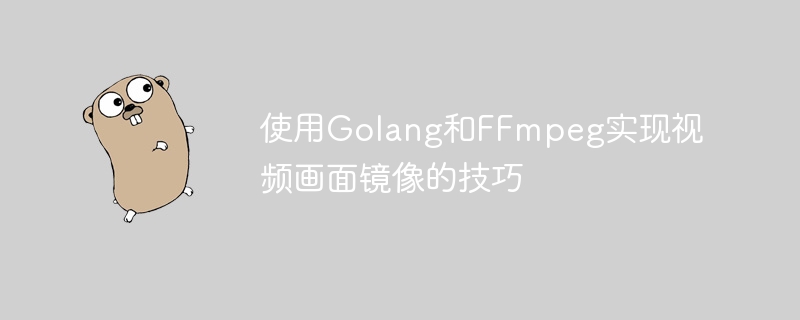
Techniques of using Golang and FFmpeg to implement video screen mirroring
Introduction:
In modern society, video processing is a very important technology. Whether it is film production, video editing, or video playback in multimedia applications, video images need to be processed. Among them, mirroring video images is a common operation. This article will introduce how to use Golang and FFmpeg to implement video mirroring techniques, and provide code examples.
1. What are Golang and FFmpeg?
2. How to use Golang and FFmpeg to implement video screen mirroring?
Import dependent libraries:
In Golang, we can use third-party libraries to call FFmpeg's API. Among them, GoFFmpeg is a very popular library that provides a package for FFmpeg. We can use the go get command to install the GoFFmpeg library:
go get github.com/giorgisio/goav
Implement video screen mirroring:
First, we need to import the required libraries:
package main import ( "github.com/giorgisio/goav/avcodec" "github.com/giorgisio/goav/avformat" "github.com/giorgisio/goav/avutil" )
Then , we can write a function to implement the function of video screen mirroring:
func main() {
// 输入文件名和输出文件名
inputFileName := "input.mp4"
outputFileName := "output.mp4"
// 打开输入文件
inputFormatContext := avformat.AvformatAllocContext()
if avformat.AvformatOpenInput(&inputFormatContext, inputFileName, nil, nil) < 0 {
log.Fatalf("无法打开输入文件 %s", inputFileName)
}
// 获取输入流信息
if avformat.AvformatFindStreamInfo(inputFormatContext, nil) < 0 {
log.Fatalf("无法获取流信息")
}
// 初始化输出格式上下文
outputFormatContext := avformat.AvformatAllocContext()
outputFormatContext.SetRtpFlags(1)
// 打开输出文件
if avformat.AvformatAllocOutputContext2(&outputFormatContext, nil, nil, outputFileName) < 0 {
log.Fatalf("无法打开输出文件 %s", outputFileName)
}
// 复制流信息到输出格式上下文
for _, stream := range inputFormatContext.Streams() {
outputStream := outputFormatContext.NewStream(nil)
if avcodec.AvCodecParametersCopy(outputStream.CodecPar(), stream.CodecPar()) < 0 {
log.Fatalf("无法复制流信息")
}
}
// 写入输出文件头部
if avformat.AvformatWriteHeader(outputFormatContext, nil) < 0 {
log.Fatalf("无法写入文件头部")
}
// 初始化数据包
packet := avutil.AvPacketAlloc()
defer avutil.AvPacketFree(packet)
// 处理每一帧数据
for {
if avformat.AvReadFrame(inputFormatContext, packet) < 0 {
break
}
// 获取输入流
inputStream := inputFormatContext.Streams()[packet.StreamIndex()]
// 创建输出流
outputStream := outputFormatContext.Streams()[packet.StreamIndex()]
// 镜像处理
frame := avutil.AvFrameAlloc()
avcodec.AvcodecSendPacket(inputStream.CodecContext(), packet)
avcodec.AvcodecReceiveFrame(inputStream.CodecContext(), frame)
avutil.AvFrameMirror(frame)
// 写入输出文件
frame.SetPts(packet.Pts())
avcodec.AvcodecSendFrame(outputStream.CodecContext(), frame)
avcodec.AvcodecReceivePacket(outputStream.CodecContext(), packet)
packet.SetPts(avutil.AvRescaleQ(packet.Pts(), inputStream.TimeBase(), outputStream.TimeBase()))
packet.SetDts(avutil.AvRescaleQ(packet.Dts(), inputStream.TimeBase(), outputStream.TimeBase()))
avformat.AvWriteFrame(outputFormatContext, packet)
// 释放资源
avutil.AvFrameUnref(frame)
avutil.AvPacketUnref(packet)
avutil.AvPacketFree(packet)
}
// 写入输出文件尾部
avformat.AvWriteTrailer(outputFormatContext)
// 释放资源
avformat.AvformatFreeContext(inputFormatContext)
avformat.AvformatFreeContext(outputFormatContext)
}Conclusion:
This article introduces how to use Golang and FFmpeg to implement video screen mirroring techniques, and provides specific code examples. Through these code examples, we can learn how to use Golang and FFmpeg for video processing, and master the basic methods of video mirroring processing. I hope this article will be helpful to everyone in video processing.
The above is the detailed content of Tips for implementing video screen mirroring using Golang and FFmpeg. For more information, please follow other related articles on the PHP Chinese website!
 How to define variables in golang
How to define variables in golang
 What are the data conversion methods in golang?
What are the data conversion methods in golang?
 What are the commonly used libraries in golang?
What are the commonly used libraries in golang?
 What is the difference between golang and python
What is the difference between golang and python
 How to buy fil coins
How to buy fil coins
 Why is there no signal on the monitor after turning on the computer?
Why is there no signal on the monitor after turning on the computer?
 common tags for dedecms
common tags for dedecms
 Server monitoring software
Server monitoring software




