
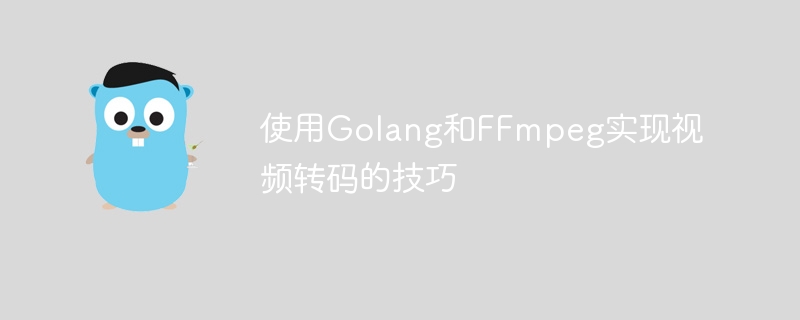
Techniques of using Golang and FFmpeg to implement video transcoding
1. Introduction
With the rapid development of the Internet, video has become the most popular way for people to use the Internet One of the most common forms of media. However, different devices and platforms have different support for video formats and codecs, which brings certain challenges to video application developers. To solve this problem, we can use Golang and FFmpeg to implement video transcoding, converting videos to specific formats and codecs for playback on different devices and platforms.
2. Introduction to Golang
Golang is an open source programming language developed by Google. Its design goal is to improve development efficiency and code readability. Golang has strong concurrency performance and rich standard libraries, making it suitable for building high-performance server applications and tools.
3. Introduction to FFmpeg
FFmpeg is an open source audio and video processing toolset that can perform audio and video format conversion, encoding, decoding, editing and other operations. It supports a variety of common audio and video formats and codecs, and is available on platforms such as Linux, Windows, and Mac. FFmpeg is widely used in the field of video processing and is an important tool for video transcoding.
4. Example of using Golang and FFmpeg to implement video transcoding
Next, we will introduce how to use Golang and FFmpeg to implement video transcoding. First, you need to ensure that Golang and FFmpeg have been successfully installed and added to the system environment variables.
package main import ( "fmt" "os/exec" )
func Transcode(inputFile string, outputFile string, format string, codec string) error { // 构建FFmpeg命令 cmd := exec.Command("ffmpeg", "-i", inputFile, "-c:v", codec, "-c:a", "aac", "-strict", "experimental", outputFile) // 执行转码命令 if err := cmd.Run(); err != nil { return fmt.Errorf("转码失败:%v", err) } return nil }
func main() { inputFile := "/path/to/input.mp4" outputFile := "/path/to/output.mp4" if err := Transcode(inputFile, outputFile, "mp4", "h264"); err != nil { fmt.Printf("转码失败:%v ", err) } else { fmt.Println("转码成功!") } }
In the above code example, we implement video transcoding by calling the Transcode function. This function receives the input file path, output file path, target format and codec as parameters, and constructs the corresponding FFmpeg command. During the transcoding process, we convert the input file to mp4 format, using h264 as the codec for video and aac as the codec for audio. After the transcoding is completed, the transcoding results will be output on the console.
5. Summary
By using Golang and FFmpeg, we can easily implement video transcoding. For developers, this means that they can flexibly convert video formats and codecs according to the needs of different devices and platforms to better meet the needs of users. I hope the above examples can be helpful to you, and I wish you better results in your video transcoding skills!
The above is the detailed content of Tips for video transcoding using Golang and FFmpeg. For more information, please follow other related articles on the PHP Chinese website!




