
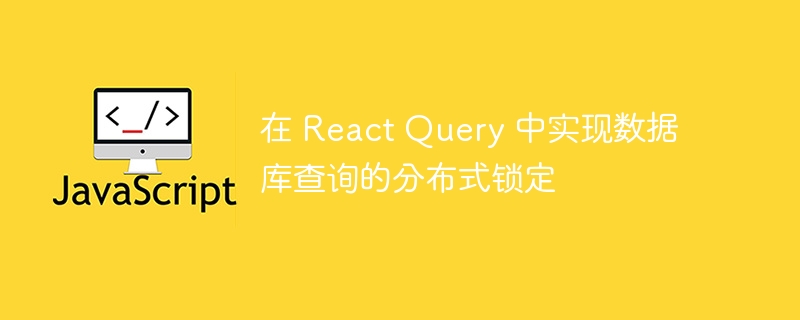
Implementing distributed locking for database queries in React Query
Introduction:
In modern web applications, it is often necessary to interact with the back-end database . Concurrency problems occur when multiple users access the database at the same time and modify the same data. To avoid concurrency issues, distributed locking is a common solution. This article will introduce how to use distributed locking in React Query to implement database queries.
React Query is a powerful data management library that makes it easy to get, update and manage data in React applications. It uses a concept called "query reference", which makes it easy to perform multiple query and update operations as needed by combining different types of queries into one "query".
To implement distributed locking of database queries in React Query, we can use custom query hooks and the optimistic locking mechanism of the database.
1. Custom query hook
First, we need to create a custom query hook to perform database query operations. This hook will be responsible for sending network requests and returning data.
import { useQuery } from 'react-query'; import axios from 'axios'; const useDatabaseQuery = (query) => { const fetchQuery = async () => { const response = await axios.get('/api/database', { params: { query } }); return response.data; }; return useQuery(query, fetchQuery); }; export default useDatabaseQuery;
In the above code, we use the Axios library to send network requests. You need to make appropriate changes based on your backend API configuration and database configuration.
2. Merge query operations
Next, we can use the query reference mechanism of React Query to merge multiple query operations into a composite query. This ensures that the results of multiple queries are obtained simultaneously in a compound query.
import { useQueries } from 'react-query'; import useDatabaseQuery from './useDatabaseQuery'; const useCombinedQueries = () => { const query1 = useDatabaseQuery('SELECT * FROM table1'); const query2 = useDatabaseQuery('SELECT * FROM table2'); const query3 = useDatabaseQuery('SELECT * FROM table3'); return useQueries([query1, query2, query3]); }; export default useCombinedQueries;
In the above code, we used theuseDatabaseQuerycustom query hook to create three separate queries. We then put them into theuseQueriesfunction so that all query operations are performed at once.
3. Implementation of distributed locking
In order to achieve distributed locking for database queries, we can use the optimistic locking mechanism of the database. Optimistic locking is an optimistic concurrency control strategy that allows multiple users to read the same data at the same time, but only one user can modify and save the data.
First, add an additional lock field to the database table that marks specific rows as locked or unlocked.
-- 创建表 CREATE TABLE my_table ( id SERIAL PRIMARY KEY, content TEXT, is_locked BOOLEAN DEFAULT FALSE );
Then, before performing the query operation, we need to obtain and lock the corresponding data rows.
import { useMutation, queryCache } from 'react-query'; import axios from 'axios'; const lockQuery = async (id) => { const response = await axios.post('/api/database/lock', { id }); return response.data; }; const unlockQuery = async (id) => { const response = await axios.post('/api/database/unlock', { id }); return response.data; }; const useLockQuery = (query) => { const mutation = useMutation(lockQuery); const unlockMutation = useMutation(unlockQuery); const lock = async (id) => { await mutation.mutateAsync(id); queryCache.invalidateQueries(query); // 清理缓存 }; const unlock = async (id) => { await unlockMutation.mutateAsync(id); queryCache.invalidateQueries(query); // 清理缓存 }; return { lock, unlock, isLocked: mutation.isLoading }; }; export default useLockQuery;
In the above code, we created two asynchronous mutation functionslockQueryandunlockQuery, which are used to lock and unlock specific data rows respectively. Then, we use theuseMutationfunction to declare these two mutations.
Finally, we introduce theuseLockQueryhook in the custom query hook to obtain data and lock specific data rows. At the same time, when you need to unlock the data row, you can unlock the data row by calling theunlockfunction.
4. Query using distributed locking
Now, we can use theuseCombinedQueriescustom query hook and theuseLockQueryhook in the React component.
import useCombinedQueries from './useCombinedQueries'; import useLockQuery from './useLockQuery'; const MyComponent = () => { const combinedQueries = useCombinedQueries(); const { lock, unlock, isLocked } = useLockQuery('SELECT * FROM my_table'); const handleLockClick = (id) => { lock(id); }; const handleUnlockClick = (id) => { unlock(id); }; return ( {combinedQueries.map((query, index) => ( {query.isFetching ? ( Loading...
) : query.error ? ( Error: {query.error.message}
) : ( <> Data: {query.data}
)} ))} ); }; export default MyComponent;
In the above code, we useuseCombinedQueriescustom query hook to obtain data from the database. We then use theuseLockQueryhook to lock and unlock specific rows of data. Finally, we display the corresponding UI based on the status of the query and whether the data row has been locked.
Summary:
By using React Query and custom query hooks, we can easily implement distributed locking of database queries. This method combines the idea of optimistic locking to ensure data consistency and concurrency control when accessing the database concurrently.
It should be noted that in actual use, you need to make corresponding modifications and adjustments based on your specific business needs and back-end API implementation. The code examples provided in this article are for reference only.
The above is the detailed content of Implementing distributed locking for database queries in React Query. For more information, please follow other related articles on the PHP Chinese website!




