
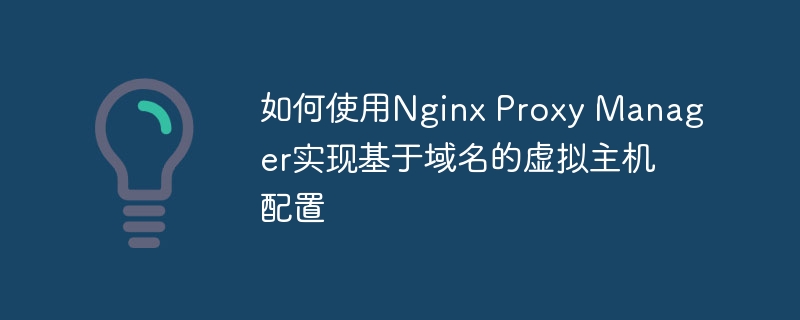
How to use Nginx Proxy Manager to implement domain name-based virtual host configuration
Nginx is a high-performance open source web server software that is famous for its stability and flexibility. Very popular. The function of Nginx can be realized by defining multiple virtual hosts in the configuration file, so that different domain names can be pointed to different servers.
The Nginx Proxy Manager is a simple and easy-to-use web interface management tool developed based on Nginx. It provides a friendly operation interface and can help us easily manage Nginx virtual host configuration.
The following will introduce how to use Nginx Proxy Manager to implement domain name-based virtual host configuration:
Step 1: Install Nginx Proxy Manager
First, we need to install Nginx and Nginx Proxy Manager. It can be installed through the following command:
# 安装Nginx sudo apt update sudo apt install nginx # 安装Nginx Proxy Manager sudo apt install npm -y sudo npm install -g npm sudo npm install -g n sudo n lts sudo npm install -g node-gyp sudo apt install python2 -y sudo apt install build-essential -y sudo apt install git -y git clone https://github.com/jc21/nginx-proxy-manager.git cd nginx-proxy-manager npm uninstall bcrypt npm install bcrypt npm run postinstall
After the installation is completed, we can access the management interface of Nginx Proxy Manager by accessing the IP address of the server. The default port is 81.
Step 2: Add a host
In the management interface of Nginx Proxy Manager, we can add a virtual host by clicking the "Proxy Host" menu on the left.
Click the "Add" button, then fill in the domain name, target host, target port and other information, and finally click the "Save" button. This successfully adds a virtual host.
Step 3: Modify the domain name resolution
In order for the virtual host we added to take effect, we need to point the domain name resolution to our server IP address.
In the management interface of the DNS resolution service provider, find the domain name resolution settings, add an A record, and point the domain name to the IP address of the server.
Step 4: Test access
After completing the above steps, we can access the virtual host by entering the domain name in the browser. Nginx Proxy Manager will forward the request to the corresponding target host and target port based on domain name resolution.
Code example:
The following is an example of an Nginx configuration file. Such a configuration file can be automatically generated and managed by using Nginx Proxy Manager:
server { listen 80; server_name example.com; location / { proxy_pass http://target_server:80; } }
In the above example, We defined a virtual host and pointed the domain name example.com to port 80 of target_server.
It should be noted that when using Nginx Proxy Manager, we no longer need to manually modify the Nginx configuration file. All configurations can be operated through the graphical interface.
Summary:
Using Nginx Proxy Manager can help us easily implement domain name-based virtual host configuration. With simple operations, we can manage multiple virtual hosts without manually modifying Nginx configuration files.
Whether it is a personal website or an enterprise-level application, you can use Nginx Proxy Manager to simplify configuration management and improve operation and maintenance efficiency. Hope the above content can be helpful to you.
The above is the detailed content of How to use Nginx Proxy Manager to implement domain name-based virtual host configuration. For more information, please follow other related articles on the PHP Chinese website!
 nginx restart
nginx restart Detailed explanation of nginx configuration
Detailed explanation of nginx configuration Detailed explanation of nginx configuration
Detailed explanation of nginx configuration What are the differences between tomcat and nginx
What are the differences between tomcat and nginx How to save programs written in pycharm
How to save programs written in pycharm The difference between c drive and d drive
The difference between c drive and d drive Hide taskbar icon software
Hide taskbar icon software How long does it take for Douyin recharge to arrive?
How long does it take for Douyin recharge to arrive?



