
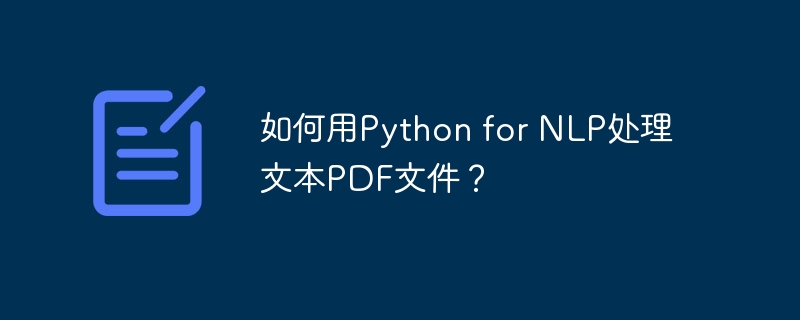
How to process text PDF files with Python for NLP?
With the rapid development of artificial intelligence, Natural Language Processing (NLP) has been widely used in various fields. As the basis of NLP processing, how to extract text data from PDF files has become an important issue. This article will introduce how to use some libraries in Python to process text PDF files and provide specific code examples.
First, we need to install some Python libraries in order to process PDF files. We will use the two libraries PyPDF2 and pdfminer.six. If you haven't installed them yet, you can install them with the following command:
pip install PyPDF2 pip install pdfminer.six
After installing the required libraries, we can start processing PDF files. The following is a sample code that uses the PyPDF2 library to extract text:
import PyPDF2
def extract_text_from_pdf(file_path):
text = ''
with open(file_path, 'rb') as file:
reader = PyPDF2.PdfFileReader(file)
for page_num in range(reader.numPages):
page = reader.getPage(page_num)
text += page.extract_text()
return text
# 调用函数来提取文本
pdf_file = 'example.pdf'
text = extract_text_from_pdf(pdf_file)
print(text)The above code first imports the PyPDF2 library, and then defines a function named extract_text_from_pdf. This function loops through all pages of the PDF and extracts the text of each page using the extract_text method. Finally, concatenate all extracted texts and return the result.
Next, we will introduce how to use the pdfminer.six library to process PDF files. The pdfminer.six library is a Python 3-compatible version of PDFMiner that provides better functionality for parsing PDF files. The following is a sample code that uses the pdfminer.six library to extract text:
from pdfminer.high_level import extract_text
def extract_text_from_pdf(file_path):
text = extract_text(file_path)
return text
# 调用函数来提取文本
pdf_file = 'example.pdf'
text = extract_text_from_pdf(pdf_file)
print(text)In the above code, we first imported the extract_text function, which parses the PDF file and extracts the text. Then, we define a function called extract_text_from_pdf, which calls the extract_text function to extract text. Finally, we print out the extracted text by calling this function.
In addition to extracting text, you can also use other libraries to perform more complex processing on PDF files, such as extracting images, extracting tables, etc. For example, you can use the pdf2image library to convert pages in a PDF file into image files:
from pdf2image import convert_from_path
def convert_pdf_to_images(file_path):
images = convert_from_path(file_path)
return images
# 调用函数将PDF转换为图片
pdf_file = 'example.pdf'
images = convert_pdf_to_images(pdf_file)
for i, image in enumerate(images):
image.save(f'page{i}.jpg', 'JPEG')In the above code, we first import the convert_from_path function, which can convert pages in a PDF file into images. Then, we define a function called convert_pdf_to_images, which calls the convert_from_path function to convert PDF files to images. Finally, we loop through the image list and save each image as a JPEG file.
To sum up, this article introduces how to use libraries such as PyPDF2, pdfminer.six and pdf2image in Python to process text PDF files, and provides corresponding code examples. By using these libraries, we can easily extract text, images and other information from PDF files, which facilitates subsequent natural language processing tasks. I hope this article will be helpful to you in NLP processing!
The above is the detailed content of How to process text PDF files with Python for NLP?. For more information, please follow other related articles on the PHP Chinese website!




