
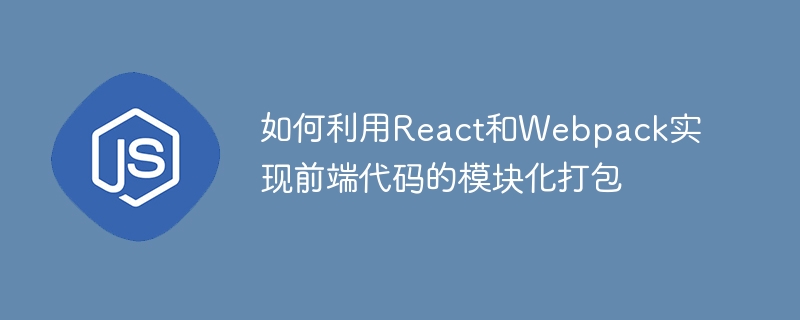
How to use React and Webpack to implement modular packaging of front-end code
Introduction:
In front-end development, as the complexity of the project increases, the code Management and maintenance are becoming increasingly difficult, so modular packaging has become an essential tool. As a popular front-end framework, React greatly simplifies the implementation of complex UI interfaces through the idea of component development. At the same time, Webpack, as a modular packaging tool, can integrate multiple modules into one or more packaging files, improving the performance and organizational structure of the code. This article will introduce in detail how to use React and Webpack to implement modular packaging of front-end code, including component development of React and configuration of Webpack.
1. React component development
React adopts the idea of component development and splits the UI into multiple reusable components to facilitate development, testing and maintenance. The following is a sample code for a React component:
import React from 'react'; class ExampleComponent extends React.Component { render() { return ( Hello, React!
); } } export default ExampleComponent;
In the above example, we define a component named ExampleComponent, which is created by inheriting the React.Component class. The render() method returns a 2. Webpack configuration In the above example, we defined the entry and output properties. entry specifies the entry file, and output specifies the name and output path of the packaged file. module.rules defines the rules for processing modules. Here, babel-loader is used to process .js files and convert them into browser-compatible ES5 syntax. 3. Use Webpack to package React components In the above example, we introduced the React and ReactDOM libraries, as well as the previously defined ExampleComponent component. Render the component to the root element of the page through the ReactDOM.render() method. Finally, execute the Webpack command on the command line for packaging: Webpack will package according to the configuration file, and by default a packaging file named bundle.js will be generated. The packaged file will be placed in the output.path path specified in the configuration file. Introduce the package file into the page to use the React component. Conclusion: The above is the detailed content of How to use React and Webpack to implement modular packaging of front-end code. For more information, please follow other related articles on the PHP Chinese website!tag. Export the component for use by other modules through theimportstatement.
Webpack is a modular packaging tool that can package multiple modules to generate one or more files. The following is an example of a basic Webpack configuration file:const path = require('path'); module.exports = { entry: './src/index.js', output: { filename: 'bundle.js', path: path.resolve(__dirname, 'dist'), }, module: { rules: [ { test: /.js$/, exclude: /node_modules/, use: { loader: 'babel-loader', }, }, ], }, };
Through the configured Webpack file, we can package the React component into one or more packaging files. Assuming that our entry file is index.js, we can generally introduce various components in this file:import React from 'react'; import ReactDOM from 'react-dom'; import ExampleComponent from './ExampleComponent'; ReactDOM.render(
$ webpack
This article introduces how to use React and Webpack to implement modular packaging of front-end code. Through React's component development, we can split complex UI interfaces into multiple reusable components. Through the configuration of Webpack, we can package multiple modules into one or more files to improve the performance and organizational structure of the code. I hope that through the introduction of this article, readers can better understand and apply the modular packaging functions of React and Webpack.
 Can Douyin sparks be lit again if they have been off for more than three days?
Can Douyin sparks be lit again if they have been off for more than three days? How to turn off WeChat automatic download
How to turn off WeChat automatic download Introduction to commonly used Windows registry commands
Introduction to commonly used Windows registry commands The difference between article tag and section tag
The difference between article tag and section tag How to remove Firefox security lock
How to remove Firefox security lock What software is ig
What software is ig Array initialization method
Array initialization method Typeof usage in JavaScript
Typeof usage in JavaScript



