
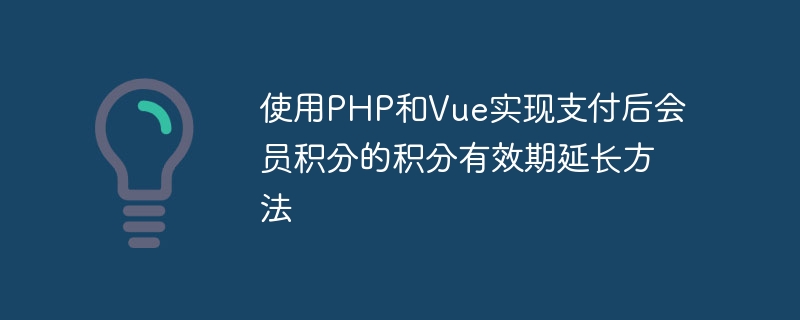
Using PHP and Vue to implement the method of extending the validity period of member points after payment
Member points are a common reward method when conducting e-commerce transactions. In order to better motivate members to continue to consume and participate in activities, extending the validity period of points is an important management strategy. This article will introduce how to use PHP and Vue to implement the method of extending the validity period of member points after payment.
First of all, we need to create a database to store member-related data, including member ID, points, validity period and other fields. We can use MySQL or other relational databases to achieve this.
The following is a simple example database table structure:
Member table (members):
Next, we need to write a PHP backend interface to handle the point validity extension logic after payment .
First, receive relevant information after successful payment through a POST request, such as member ID and payment amount. Then, we need to query the database to find the corresponding member information.
<?php
// 设置数据库信息
$servername = "localhost";
$username = "root";
$password = "";
$dbname = "members_db";
// 建立数据库连接
$conn = new mysqli($servername, $username, $password, $dbname);
// 检查连接是否成功
if ($conn->connect_error) {
die("数据库连接失败:" . $conn->connect_error);
}
// 接收POST请求中的会员ID和支付金额
$member_id = $_POST['member_id'];
$payment_amount = $_POST['payment_amount'];
// 查询会员信息
$sql = "SELECT * FROM members WHERE id = '" . $member_id . "'";
$result = $conn->query($sql);
if ($result->num_rows > 0) {
// 找到会员信息
$member = $result->fetch_assoc();
// 计算新的积分有效期
$new_expiry_date = date('Y-m-d H:i:s', strtotime($member['expiry_date']) + $payment_amount);
// 更新会员积分有效期
$update_sql = "UPDATE members SET expiry_date = '" . $new_expiry_date . "' WHERE id = '" . $member_id . "'";
$conn->query($update_sql);
echo "积分有效期已延长";
} else {
echo "找不到会员信息";
}
$conn->close();
?>Next, we need to call the PHP interface in the Vue front-end application.
We can use Vue's Axios library to send a POST request and obtain the member ID and payment amount through a simple form.
Here is a simple Vue component example:
<template>
<form @submit.prevent="extendExpiryDate">
<label for="memberId">会员ID:</label>
<input type="text" id="memberId" v-model="memberId" required>
<label for="paymentAmount">支付金额:</label>
<input type="number" id="paymentAmount" v-model="paymentAmount" required>
<button type="submit">延长积分有效期</button>
</form>
</template>
<script>
import axios from 'axios';
export default {
data() {
return {
memberId: '',
paymentAmount: 0
}
},
methods: {
extendExpiryDate() {
axios.post('http://yourdomain.com/extend_expiry_date.php', {
member_id: this.memberId,
payment_amount: this.paymentAmount
})
.then(response => {
console.log(response.data);
})
.catch(error => {
console.log(error);
});
}
}
}
</script>In the above example, we assume that the PHP interface file is named extend_expiry_date.php and place it in the root directory of your server Down. You need to replace ‘yourdomain.com’ with your actual domain name.
Finally, you can embed the Vue component into your page. After the user submits the form, the extendExpiryDate method will be called, sending a POST request to the server and receiving a response from the server.
To summarize, this article introduces how to use PHP and Vue to extend the validity period of member points after payment. By writing PHP back-end interface and Vue front-end application, we can process relevant information after successful payment and update the member's points validity period.
Please note that in actual projects, you need to perform appropriate optimization and security processing of the code, such as parameter verification, output filtering, etc. In addition, other functions can be added according to actual needs, such as sending notification emails, etc. Hope this article is helpful to you!
The above is the detailed content of Using PHP and Vue to implement the method to extend the validity period of membership points after payment. For more information, please follow other related articles on the PHP Chinese website!