
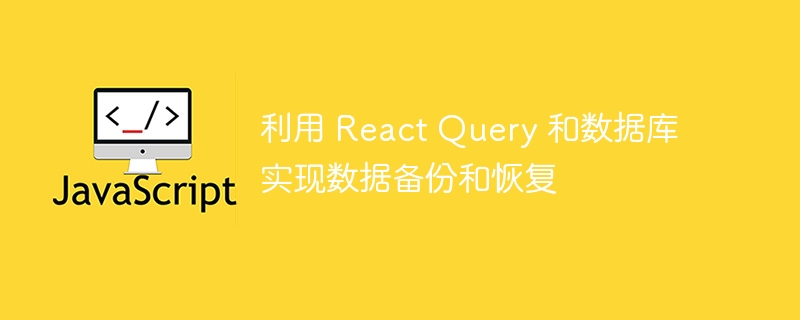
Using React Query and database to achieve data backup and recovery
In modern application development, data backup and recovery is one of the very important functions. By backing up data, we can easily restore data and protect user information security in the event of unexpected failure or data loss. In this article, we will introduce how to use React Query and database to implement data backup and recovery functions, and provide specific code examples.
React Query is a library for managing and caching data. It provides a simple and efficient data query and update mechanism. By using React Query, we can interact the data in the database with the front-end application and implement flexible data backup and recovery functions.
First, we need to prepare a backend server for storing and operating data. We can choose to use Node.js and Express.js frameworks to create a simple RESTful API. In this API, we can define endpoints for backing up and restoring data as follows:
// server.js const express = require('express'); const app = express(); // 备份数据端点 app.post('/backup', (req, res) => { // 进行数据备份的逻辑 // 将数据库中的数据保存到文件或其他存储介质中 res.sendStatus(200); }); // 恢复数据端点 app.post('/restore', (req, res) => { // 进行数据恢复的逻辑 // 从文件或其他存储介质中读取数据,并写入数据库 res.sendStatus(200); }); // 启动服务器 app.listen(3000, () => { console.log('Server is running on port 3000'); });
Next, we can use React Query in the front-end application to call these endpoints for backing up and restoring data , and manage the status of data. We can define a custom hook function to handle the logic of data backup and recovery, as shown below:
// useBackupAndRestore.js import { useMutation, useQueryClient } from 'react-query'; const useBackupAndRestore = () => { const queryClient = useQueryClient(); // 备份数据的 mutation const backupMutation = useMutation(() => fetch('/backup', { method: 'POST', }) ); // 恢复数据的 mutation const restoreMutation = useMutation(() => fetch('/restore', { method: 'POST', }) ); // 备份数据的方法 const backupData = async () => { // 调用备份数据的 mutation await backupMutation.mutateAsync(); // 重新拉取数据,更新缓存 await queryClient.invalidateQueries('data'); }; // 恢复数据的方法 const restoreData = async () => { // 调用恢复数据的 mutation await restoreMutation.mutateAsync(); // 重新拉取数据,更新缓存 await queryClient.invalidateQueries('data'); }; return { backupData, restoreData }; }; export default useBackupAndRestore;
In the above code, we use theuseMutationhook in React Query To define asynchronous operations for backing up and restoring data. We trigger these asynchronous operations by calling themutateAsyncmethod, and after completion, use theinvalidateQueriesmethod to re-pull the data and update the cache.
Finally, we can use this custom hook function in our application. Suppose we have a button component that needs to back up and restore data. We can use theuseBackupAndRestorehook like this:
// BackupAndRestoreButton.js import React from 'react'; import useBackupAndRestore from './useBackupAndRestore'; const BackupAndRestoreButton = () => { const { backupData, restoreData } = useBackupAndRestore(); return ( ); }; export default BackupAndRestoreButton;
In this button component, we callbackupDataandrestoreDatamethod to trigger backup and restore data operations. In this way, we can easily backup and restore data in our application with the click of a button.
Through the above steps, we successfully used React Query and the database to implement data backup and recovery functions. We manage the logic of backing up and restoring data through a custom hook functionuseBackupAndRestore, and trigger asynchronous operations by calling themutateAsyncmethod. At the same time, we re-pull the data and update the cache by calling theinvalidateQueriesmethod. Through these operations, we can easily back up and restore data and protect users' information security.
The above are brief examples and instructions for using React Query and database to achieve data backup and recovery. The specific implementation may vary depending on project requirements and database type, but this basic framework and ideas can help you understand and start building a practical data backup and recovery function. Hope this article is helpful to you!
The above is the detailed content of Data backup and recovery using React Query and database. For more information, please follow other related articles on the PHP Chinese website!




