
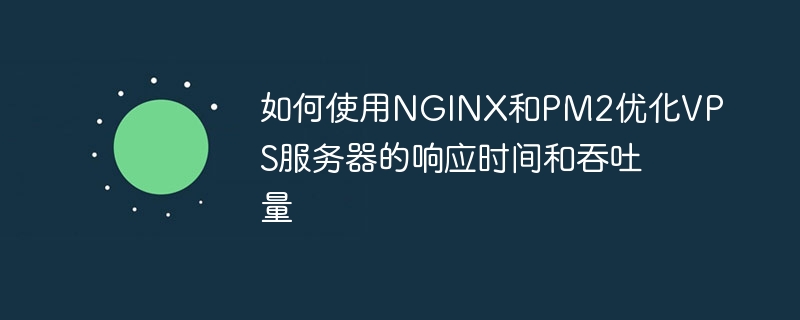
The following is an article on how to use NGINX and PM2 to optimize the response time and throughput of a VPS server:
Title: How to use NGINX and PM2 to optimize Response time and throughput of VPS server
Overview:
In modern Internet application scenarios, how to improve the response time and throughput of the server is a challenge that every developer needs to face. NGINX and PM2 are two powerful tools that can help us optimize server performance easily. This article will introduce in detail how to use NGINX and PM2 to optimize the response time and throughput of the VPS server, and give specific code examples.
1. Installation and configuration of NGINX:
Configuring NGINX:
The NGINX configuration file is located in /etc/nginx/nginx.conf. In this file, the performance of the server can be tuned. The following are some commonly used configuration items:
The sample configuration file is as follows:
worker_processes 4; events { worker_connections 1024; } http { ... sendfile on; keepalive_timeout 65; ... }
2. Installation and configuration of PM2:
Installation PM2:
PM2 is a tool for managing Node.js applications, which can help us achieve functions such as load balancing and automatic restart. Use the following command to install PM2:
npm install pm2 -g
Configure PM2:
The configuration file of PM2 is economy.config.js. In this file, you can configure the Node.js application that needs to be started. parameters. The following is a simple configuration example:
module.exports = { apps : [{ name: 'app', script: 'app.js', instances: 'max', exec_mode: 'cluster', autorestart: true, watch: false, max_memory_restart: '1G', env: { NODE_ENV: 'production' } }] };
3. Combination use of NGINX and PM2:
Configure NGINX reverse proxy:
Configure NGINX as Reverse proxy, forward the request to the Node.js application started by PM2. The following is an example configuration:
server { listen 80; server_name example.com; location / { proxy_pass http://localhost:3000; proxy_http_version 1.1; proxy_set_header Upgrade $http_upgrade; proxy_set_header Connection 'upgrade'; proxy_set_header Host $host; proxy_cache_bypass $http_upgrade; } }
Start the Node.js application:
Use PM2 to start the Node.js application. The following is an example of a startup command:
pm2 start ecosystem.config.js
After the command is executed, PM2 will automatically complete the startup of the application, and perform load balancing and automatic restart based on the parameters in the configuration file.
Conclusion:
This article introduces how to use NGINX and PM2 to optimize the response time and throughput of the VPS server. By appropriately adjusting the configuration parameters of NGINX and using PM2 for load balancing and automatic restart, the performance and stability of the server can be significantly improved. I hope this article can be helpful to developers who encounter difficulties in server optimization.
The above is the detailed content of How to optimize VPS server response time and throughput using NGINX and PM2. For more information, please follow other related articles on the PHP Chinese website!




