
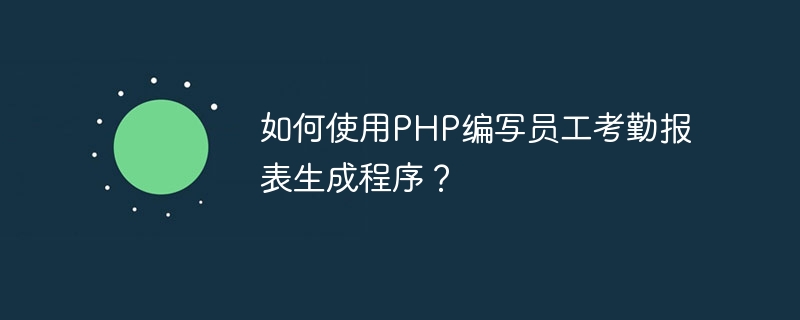
How to use PHP to write an employee attendance report generation program?
As enterprises continue to expand and develop, managing employee attendance becomes more and more important. In order to better understand the attendance status of employees, many companies use attendance reports to count and analyze employee attendance. This article will introduce how to use PHP to write a simple employee attendance report generation program.
1. Design database
First, we need to design a database to store employee attendance information. We can create a data table named "attendance", which includes the following fields: id (auto-increment primary key), name (employee name), date (attendance date), status (attendance status, such as lateness, early departure, leave) wait).
2. Connect to the database
Next, we need to use PHP code to connect to the database. First, create a file named "config.php" in the root directory of the project to store database connection information. In this file, we can define the following constants:
Then, introduce the "config.php" file into our PHP script and use the following code to connect to the database:
connect_error) { die("连接数据库失败:" . $conn->connect_error); } ?>
3. Generate attendance report
Next, we can write a PHP function to generate an attendance report. First, we need to pass in a parameter $date to specify the date of the report. Then, we can use SQL statements to query the attendance records that meet the conditions from the database and display them in an HTML table.
query($sql); // 检查查询结果 if ($result->num_rows > 0) { echo "| 员工姓名 | 考勤日期 | 考勤状态 |
|---|---|---|
| ".$row['name']." | "; echo "".$row['date']." | "; echo "".$row['status']." | "; echo "
4. Call the function to generate the report
Finally, we can call the above function in our PHP script to generate the attendance report. You only need to pass in a valid date parameter to generate an attendance report for the corresponding date.
The above are the basic steps and sample code for using PHP to write an employee attendance report generation program. Through this simple program, we can easily generate employee attendance reports to better manage and monitor employee attendance. Of course, according to actual needs, we can further expand and customize the report. I hope this article can be helpful to everyone when using PHP to write employee attendance report generation programs!
The above is the detailed content of How to use PHP to write an employee attendance report generation program?. For more information, please follow other related articles on the PHP Chinese website!




