
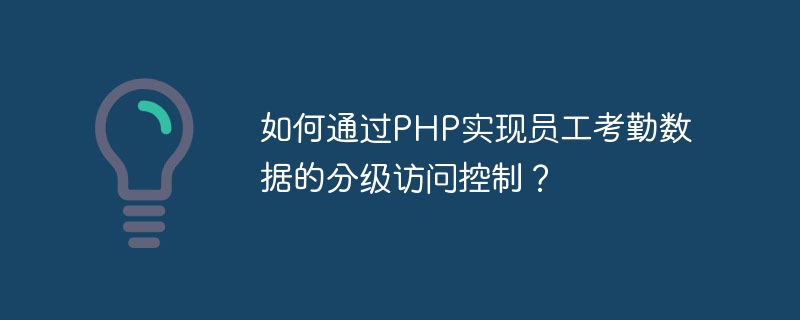
How to implement hierarchical access control of employee attendance data through PHP?
In modern enterprises, employee attendance is a very important management task. In order to protect the security and privacy of attendance data, we need to implement hierarchical access control on employee attendance data. The following will introduce how to implement this function through PHP and provide code examples.
First of all, we need to create an employee attendance data table, including fields such as employee ID, date, work time, and off work time. The specific table structure can be designed according to actual needs. Next, we will implement different permission access control for administrators and ordinary employees.
The administrator can access and manage the attendance data of all employees. We can use PHP's session to implement permission verification.
First, after the administrator successfully logs in, save his user ID in the session:
session_start(); $_SESSION['admin_id'] = $admin_id;
Then, on the page where we need to access employee attendance data, we need to perform permission verification:
session_start();
if(!isset($_SESSION['admin_id'])){
// 如果没有管理员登录信息,跳转到登录页面
header('Location: admin_login.php');
exit();
}Through the above code, we can realize that only users logged in as administrators can access the page of employee attendance data.
Ordinary employees can only access their own attendance data and cannot access the data of other employees. We can use PHP sessions to implement permission verification, similar to the way administrator permissions are controlled.
First, after an ordinary employee logs in successfully, save his or her user ID in the session:
session_start(); $_SESSION['employee_id'] = $employee_id;
Then, on the page where employee attendance data needs to be accessed, we need to perform permission verification:
session_start();
if(!isset($_SESSION['employee_id'])){
// 如果没有普通员工登录信息,跳转到登录页面
header('Location: employee_login.php');
exit();
}
// 获取当前登录的员工ID
$employee_id = $_SESSION['employee_id'];
// 查询当前员工的考勤数据
$query = "SELECT * FROM attendance WHERE employee_id = $employee_id";
// 执行查询操作Through the above code, we can realize the function that ordinary employees can only access their own attendance data.
To sum up, hierarchical access control of employee attendance data can be achieved through PHP. Administrators can access and manage the attendance data of all employees, while ordinary employees can only access their own attendance data. This ensures the security and privacy of employee attendance data.
Hope the above content is helpful to you. For more code examples, check out the relevant PHP tutorials and documentation.
The above is the detailed content of How to implement hierarchical access control of employee attendance data through PHP?. For more information, please follow other related articles on the PHP Chinese website!