
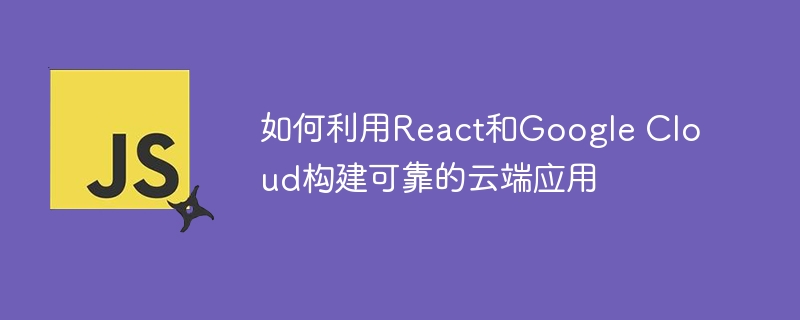
How to use React and Google Cloud to build reliable cloud applications
Nowadays, cloud applications have become an important trend in modern software development. Leveraging cloud services can provide applications with high reliability, scalability, and performance advantages. In this article, we will introduce how to build a reliable cloud application using React and Google Cloud, and provide specific code examples.
1. Preparation
Before starting the build, you need to ensure that the following conditions are met:
2. Create a React application
npx create-react-app cloud-app cd cloud-app
npm install -g @google-cloud/sdk
Run the following commands :
gcloud init
Follow the prompts to complete account login and project selection.
3. Use Google Cloud Storage to store files
Google Cloud Storage is a powerful cloud storage service that can be used to store and access files. Here are the steps on how to use Google Cloud Storage in a React app:
npm install @google-cloud/storage
const { Storage } = require('@google-cloud/storage'); const storage = new Storage(); const bucketName = 'your-bucket-name';
const uploadFile = async (file) => { const blob = storage.bucket(bucketName).file(file.originalname); const blobStream = blob.createWriteStream(); blobStream.on('error', (error) => { console.log(error); }); blobStream.on('finish', () => { console.log('File uploaded successfully!'); }); blobStream.end(file.buffer); };
4. Use Google Cloud Pub/Sub Messaging
Google Cloud Pub/Sub is a reliable and scalable messaging service that enables reliable, real-time message exchange between applications. Here are the steps on how to use Google Cloud Pub/Sub in a React app:
npm install @google-cloud/pubsub
const { PubSub } = require('@google-cloud/pubsub'); const pubsub = new PubSub(); const topicName = 'your-topic-name'; const subscriptionName = 'your-subscription-name';
const createTopic = async () => { const [topic] = await pubsub.createTopic(topicName); console.log(`Topic ${topic.name} created.`); };
const publishMessage = async (message) => { const dataBuffer = Buffer.from(message); const messageId = await pubsub.topic(topicName).publish(dataBuffer); console.log(`Message ${messageId} published.`); };
const createSubscription = async () => { const [subscription] = await pubsub.topic(topicName).createSubscription(subscriptionName); console.log(`Subscription ${subscription.name} created.`); };
const receiveMessage = async () => { const subscription = pubsub.subscription(subscriptionName); const messageHandler = (message) => { console.log(`Received message: ${message.data}`); // 处理消息 message.ack(); }; subscription.on('message', messageHandler); };
How the above is A brief introduction and code examples for building reliable cloud applications using React and Google Cloud. By using Google Cloud Storage and Google Cloud Pub/Sub services, we can enable React applications to store and transfer data, thereby achieving more powerful application functionality and performance.
I hope this article is helpful to you, and I wish you build reliable cloud applications!
The above is the detailed content of How to build reliable cloud applications with React and Google Cloud. For more information, please follow other related articles on the PHP Chinese website!




