
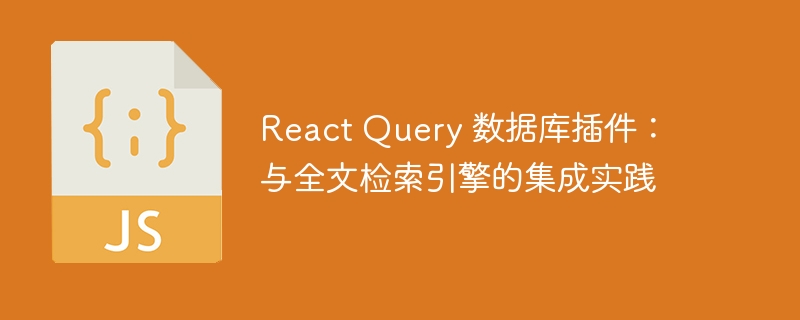
React Query Database Plugin: Integration Practice with Full-text Search Engine
Introduction
React Query is a powerful state management library for use in React applications Process asynchronous data. It provides a simple and intuitive API that allows us to query, cache and update data. However, we may face some challenges when using React Query for database operations, especially if full-text retrieval is required. In order to solve this problem, we can consider integrating React Query with the full-text search engine to obtain more powerful and efficient data query capabilities. This article will introduce how to integrate a full-text search engine in React Query and provide some specific code examples.
Background
In traditional databases, we usually use SQL query language to implement basic data query operations. However, when we need to perform full-text search, SQL queries are often inefficient and cannot meet the needs. The full-text search engine is a technology specifically used for full-text search. It can efficiently process text data and support functions such as fuzzy search and relevance sorting.
React Query’s database plug-in allows us to easily operate the database and cache query results to improve application performance. However, when we need to perform full-text search on a large amount of data, we still need to use a full-text search engine. Fortunately, the flexibility of React Query makes it easy to integrate with full-text search engines.
Integration Practice
Suppose we are developing a blog application and need to implement full-text search for articles in React Query. In this case, we can consider using Elasticsearch as the full-text search engine. The following are some key steps to implement full-text search functionality:
// 导入 Elasticsearch 客户端 import { Client } from '@elastic/elasticsearch'; // 创建 Elasticsearch 客户端实例 const client = new Client({ node: 'http://localhost:9200' }); // 自定义查询函数 const searchPosts = async (query) => { const { body } = await client.search({ index: 'articles', body: { query: { match: { title: query, }, }, }, }); return body.hits.hits.map(hit => hit._source); }; // 在 React Query 中注册自定义查询函数 const queryClient = new QueryClient(); queryClient.setQueryDefaults({ queries: { enabled: false } }); queryClient.setDefaultOptions({ queries: { enabled: true } }); queryClient.setQueryFn('searchPosts', searchPosts); // 在组件中使用自定义查询函数 const SearchForm = () => { const queryClient = useQueryClient(); const onSubmit = (e) => { e.preventDefault(); const query = e.target.elements.query.value; queryClient.invalidateQueries('searchPosts', { query }); }; return ( ); };
In the above code example, we created an Elasticsearch client instance and defined a custom query functionsearchPosts. This function uses Elasticsearch's search API to query article data matching the title. Next, we use React Query'ssetQueryDefaultsmethod andsetQueryFnmethod to register a custom query function and use this query function in the component.
const SearchResults = () => { const queryClient = useQueryClient(); const query = 'React Query'; const { data, isFetching } = useQuery('searchPosts', () => queryClient.fetchQueryData('searchPosts', query)); if (isFetching) { return Loading...; } if (data && data.length === 0) { return No results found; } return ( In the above code example, we used theuseQueryhook to get the query results from React Query. If the query is in progress, we display "Loading..."; if no results are found, we display "No results found"; otherwise, we render the results as a list.
Conclusion
By integrating React Query with a full-text search engine, we can implement efficient full-text search capabilities in React applications. This article explains how to perform full-text search using Elasticsearch by writing a custom query function in React Query. Hopefully these code examples will help you integrate full-text search engines in practice.
The above is the detailed content of React Query database plug-in: integration practice with full-text search engine. For more information, please follow other related articles on the PHP Chinese website!




