
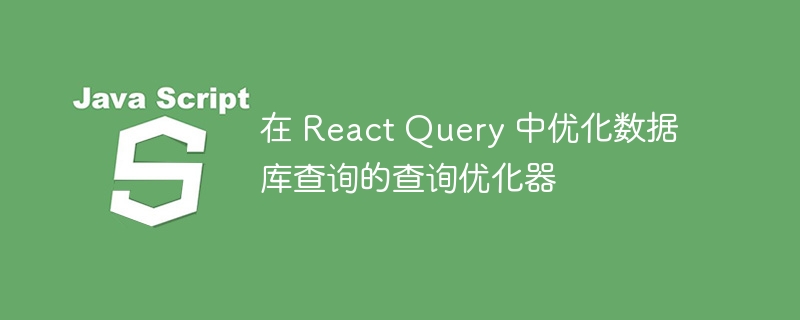
Title: Query optimizer for optimizing database queries in React Query
In recent years, with the development of front-end technology, the query requirements of front-end applications for back-end databases have also increased More and more complex. In front-end data management libraries like React Query, in order to improve performance and efficiency, we can use the query optimizer to optimize database queries. This article will introduce how to use the query optimizer to optimize database queries in React Query, and provide some specific code examples.
First, we need to understand what a query optimizer is. A query optimizer is a tool that can analyze query statements and find the optimal execution plan. In React Query, we can use the query optimizer to optimize database query requests.
The key to implementing a query optimizer is to understand the execution plan of the query statement. The execution plan is the specific operation steps and sequence taken by the database when executing the query statement. By optimizing the execution plan, we can reduce the number of IO operations in the database and thereby improve query performance.
In React Query, we can implement the query optimizer by usinguseQueryanduseInfiniteQuery. These two hooks can realize automatic optimization of queries by specifying query parameters and cache time. The following is a sample code:
import { useQuery, useInfiniteQuery } from 'react-query'; const getUser = (userId) => { // 模拟数据库查询 return new Promise((resolve) => setTimeout(() => resolve({ id: userId, name: 'John' }), 1000) ); }; const UsersPage = () => { const { data, isLoading, error } = useQuery('user', () => getUser(1), { staleTime: 5000, // 数据缓存5秒 }); if (isLoading) { return Loading...; } if (error) { return Error: {error.message}; } return {data.name}; };
In the above sample code, we execute the getUser function through theuseQueryhook and pass in the query parameter 1. By passing parameters, we can reuse different query conditions, thereby reducing the number of database queries.
In addition, thestaleTimeoption specifies the lifetime of the data in the cache. When data is requested within the specified time range, React Query will directly return the cached value without re-triggering the data query. This can reduce frequent queries to the database and improve performance.
In addition touseQuery, we can also useuseInfiniteQueryto optimize infinite scrolling loading data. This hook can dynamically load data based on scroll position and page size, and automatically optimize queries.
Here is a code example usinguseInfiniteQuery:
import { useInfiniteQuery } from 'react-query'; const getUsers = (page) => { // 模拟数据库查询,每次返回10条数据 return new Promise((resolve) => setTimeout( () => resolve( Array.from({ length: 10 }, (_, index) => ({ id: page * 10 + index + 1, name: `User ${page * 10 + index + 1}`, })) ), 1000 ) ); }; const UsersPage = () => { const { data, fetchNextPage, isLoading, hasNextPage } = useInfiniteQuery( 'users', ({ pageParam = 0 }) => getUsers(pageParam), { getNextPageParam: (lastPage) => lastPage.length !== 0 && lastPage.length % 10 === 0 ? lastPage[lastPage.length - 1].id : undefined, } ); if (isLoading) { return Loading...; } if (error) { return Error: {error.message}; } return ( {data.pages.map((page) => page.map((user) => {user.name}) )} {hasNextPage && ( )} ); };
In the above example code, we use theuseInfiniteQueryhook to load user data. Through thegetNextPageParamfunction, we can dynamically specify the parameters of the next page to achieve paging query. In this way, only the data of the current page can be loaded instead of loading all the data at once. This can improve page loading speed and reduce database pressure.
To sum up, the query optimizer in React Query can help us optimize database query operations and improve application performance and efficiency. By properly setting query parameters and cache time, and using appropriate hook functions, we can achieve automatic optimization of queries. I hope the code examples in this article can help you understand the query optimizer in React Query.
The above is the detailed content of Query optimizer for optimizing database queries in React Query. For more information, please follow other related articles on the PHP Chinese website!




