
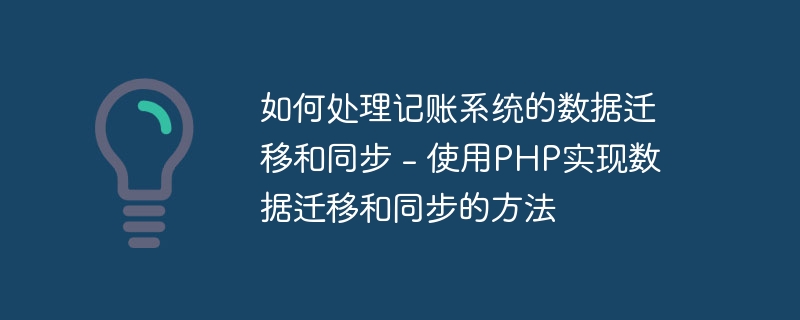
How to handle data migration and synchronization of accounting systems - Methods of using PHP to implement data migration and synchronization require specific code examples
With the development of enterprises and business scale As the system expands, the amount of data in the accounting system will gradually increase. In order to ensure data security and efficient management, sometimes it is necessary to migrate data to a new system or synchronize data from multiple systems. This article will introduce how to use PHP to implement data migration and synchronization in the accounting system, and provide specific code examples.
1. Data migration
Data migration is the process of transferring data from the old system to the new system. When performing data migration, the accuracy and completeness of the data need to be ensured. The following are the steps and code examples for data migration using PHP:
CREATE TABLE `users` ( `id` int(11) NOT NULL AUTO_INCREMENT, `name` varchar(255) NOT NULL, `email` varchar(255) NOT NULL, `password` varchar(255) NOT NULL, PRIMARY KEY (`id`) ) ENGINE=InnoDB DEFAULT CHARSET=utf8;
// 连接旧系统的数据库 $oldConnection = mysqli_connect('old_host', 'old_user', 'old_password', 'old_database'); // 连接新系统的数据库 $newConnection = mysqli_connect('new_host', 'new_user', 'new_password', 'new_database'); // 从旧系统中查询数据 $oldData = mysqli_query($oldConnection, 'SELECT * FROM old_table'); // 循环插入数据到新系统中 while ($row = mysqli_fetch_assoc($oldData)) { mysqli_query($newConnection, "INSERT INTO new_table (column1, column2, column3) VALUES ('{$row['column1']}', '{$row['column2']}', '{$row['column3']}')"); }
2. Data Synchronization
Data synchronization refers to the process of keeping data in multiple systems consistent. When performing data synchronization, it is necessary to ensure that data between different systems are updated with each other. The following are steps and code examples for using PHP to implement data synchronization:
// 创建触发器 CREATE TRIGGER `users_insert_trigger` AFTER INSERT ON `users` FOR EACH ROW BEGIN -- 触发数据同步的代码 -- ... END;
// 连接主数据库 $mainConnection = mysqli_connect('main_host', 'main_user', 'main_password', 'main_database'); // 连接其他系统的数据库 $otherConnection = mysqli_connect('other_host', 'other_user', 'other_password', 'other_database'); // 监听数据库的数据变动事件 mysqli_query($mainConnection, 'CREATE TRIGGER `users_insert_trigger` AFTER INSERT ON `users` FOR EACH ROW BEGIN -- 同步数据到其他系统的代码 -- ...'); // 当主数据库中的用户表插入数据时,同步数据到其他系统的用户表 mysqli_query($mainConnection, "INSERT INTO `users` (name, email, password) VALUES ('John Doe', 'john.doe@example.com', 'password')"); // 等待同步完成 usleep(100000); // 等待100毫秒,确保数据同步完成 // 在其他系统中查询同步后的数据 $syncedData = mysqli_query($otherConnection, 'SELECT * FROM `users`'); // 打印查询结果 while ($row = mysqli_fetch_assoc($syncedData)) { echo "User ID: {$row['id']}, Name: {$row['name']}, Email: {$row['email']} "; }
The above are methods and specific code examples for using PHP to implement data migration and synchronization in the accounting system. In practical applications, issues such as data verification and prevention of repeated insertions also need to be considered. I hope this article can provide reference and help to readers when dealing with data migration and synchronization in accounting systems.
The above is the detailed content of How to handle data migration and synchronization of accounting systems - Methods to implement data migration and synchronization using PHP. For more information, please follow other related articles on the PHP Chinese website!




