
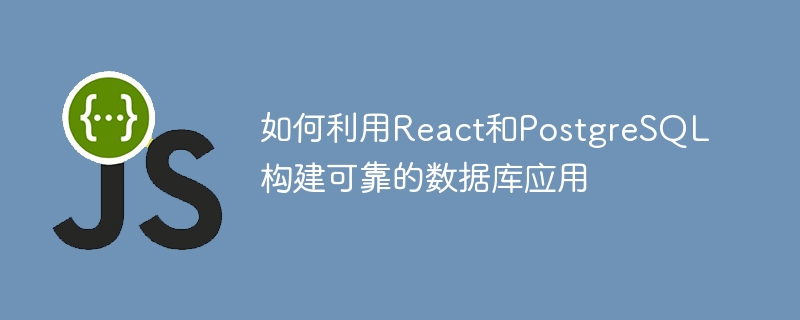
How to build reliable database applications with React and PostgreSQL
在当今数字化时代,数据库应用成为了企业和组织不可或缺的一部分。为了能够快速开发和部署可靠的数据库应用,许多开发人员选择使用React和PostgreSQL这对强大而灵活的技术组合。本文将介绍How to build reliable database applications with React and PostgreSQL,同时提供具体的代码示例。
一、搭建开发环境和项目结构
首先,我们需要搭建好开发环境。确保你已经安装了Node.js和PostgreSQL数据库。
接下来,创建一个新的React项目。在命令行中运行以下命令:
npx create-react-app database-app
创建完成后,进入项目目录:
cd database-app
现在,我们需要安装一些必要的依赖项。在项目目录下,运行以下命令:
npm install react-router-dom axios pg
上述命令中,我们安装了react-router-dom用于实现路由功能,axios用于进行HTTP请求,pg用于连接和操作PostgreSQL数据库。
二、连接PostgreSQL数据库
在src目录下,创建一个名为db.js的文件,用于处理与PostgreSQL数据库的连接。在db.js中,编写以下代码:
const { Pool } = require('pg');
const pool = new Pool({
user: 'your_username',
host: 'localhost',
database: 'your_database',
password: 'your_password',
port: 5432,
});
module.exports = pool;上述代码中,我们使用了pg模块,并创建了一个连接池。请将your_username、your_database和your_password替换为你的PostgreSQL数据库的用户名、数据库名称和密码。
三、创建数据库表和API路由
在src目录下,创建一个名为api.js的文件夹,用于处理与数据库之间的通信。在api.js中,编写以下代码:
const express = require('express');
const router = express.Router();
const pool = require('../db');
// 创建数据库表
const createTableQuery = `
CREATE TABLE IF NOT EXISTS users (
id SERIAL PRIMARY KEY,
name VARCHAR(255),
email VARCHAR(255)
);
`;
pool.query(createTableQuery, (err, res) => {
if (err) {
console.log(err);
} else {
console.log('成功创建数据库表');
}
});
// 获取所有用户
router.get('/users', async (req, res) => {
try {
const users = await pool.query('SELECT * FROM users');
res.json(users.rows);
} catch (err) {
console.error(err.message);
res.status(500).send('Server Error');
}
});
// 新增用户
router.post('/users', async (req, res) => {
try {
const { name, email } = req.body;
const newUser = await pool.query(
'INSERT INTO users (name, email) VALUES ($1, $2) RETURNING *',
[name, email]
);
res.json(newUser.rows[0]);
} catch (err) {
console.error(err.message);
res.status(500).send('Server Error');
}
});
module.exports = router;在上述代码中,我们首先创建了一个名为users的数据库表,并定义了获取所有用户和新增用户的API路由。
四、创建React组件
在src目录下,创建一个名为UserList.js的文件,用于展示所有用户信息。在UserList.js中,编写以下代码:
import React, { useEffect, useState } from 'react';
import axios from 'axios';
const UserList = () => {
const [users, setUsers] = useState([]);
useEffect(() => {
const fetchUsers = async () => {
try {
const response = await axios.get('/api/users');
setUsers(response.data);
} catch (error) {
console.error(error);
}
};
fetchUsers();
}, []);
return (
<div>
<h1>用户列表</h1>
{users.map((user) => (
<div key={user.id}>
<p>
姓名: {user.name} 邮箱: {user.email}
</p>
</div>
))}
</div>
);
};
export default UserList;在上述代码中,我们使用了useState和useEffect钩子函数,通过axios发送GET请求获取所有用户数据,并以列表形式展示。
五、创建路由和主界面
在src目录下,打开index.js文件。在文件开头添加以下代码:
import { BrowserRouter as Router, Route, Switch } from 'react-router-dom';
import UserList from './components/UserList';
ReactDOM.render(
<Router>
<Switch>
<Route exact path="/" component={UserList} />
</Switch>
</Router>,
document.getElementById('root')
);在上述代码中,我们使用了BrowserRouter和Switch组件来设置路由和组件。
最后,运行以下命令启动应用程序:
npm start
恭喜!你现在已经成功地创建了一个基于React和PostgreSQL的可靠的数据库应用。
总结:
本文介绍了How to build reliable database applications with React and PostgreSQL,并提供了具体的代码示例。通过以上步骤,你将学习到如何连接和操作PostgreSQL数据库,创建数据库表和API路由,并使用React组件来展示数据。希望本文对你有所帮助,祝你在构建数据库应用的过程中取得成功!
The above is the detailed content of How to build reliable database applications with React and PostgreSQL. For more information, please follow other related articles on the PHP Chinese website!




