
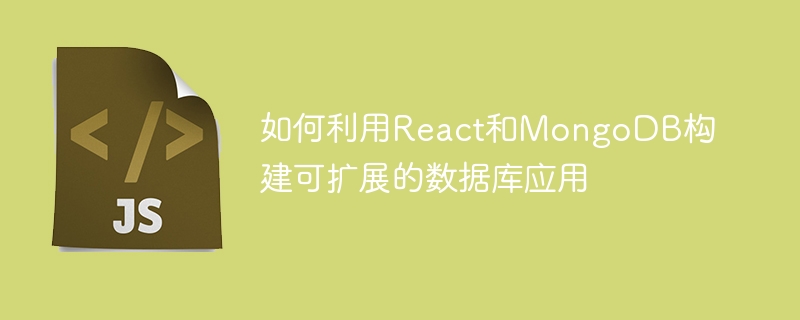
How to build a scalable database application using React and MongoDB
In modern software development, building a scalable database application has become increasingly important. React, as a popular JavaScript library, is famous for its efficient and flexible component-based development method. MongoDB is a non-relational database with scalability and high performance. This article will introduce how to combine React and MongoDB to build a scalable database application, and provide corresponding code examples.
1. Install and configure the development environment
First, we need to install and configure the corresponding development environment. Make sure Node.js and npm (Node package manager) are installed. You can check whether it is installed by running the following command:
node -v npm -v
Next, create a new React project using npm install create-react-app. Run the following command:
npx create-react-app my-app cd my-app npm start
After successful operation, a development server will be started locally and the React application will be opened in the browser.
2. Connect to MongoDB database
Before using the database in a React application, we need to connect to MongoDB. First, make sure MongoDB is installed and the MongoDB service is started.
Next, we will use Mongoose as the Node.js driver for MongoDB, which provides a convenient API to operate the database. Use the following command to install Mongoose:
npm install mongoose
Create a file named db.js in the src directory of the React application and add the following code:
const mongoose = require('mongoose'); mongoose.connect('mongodb://localhost/my_database', { useNewUrlParser: true }); const db = mongoose.connection; db.on('error', console.error.bind(console, 'connection error:')); db.once('open', () => { console.log('Database connected!'); });
3. Create a data model
After connecting to the database, we need to define the data model. Create a folder named models in the src directory of your React application and create a file named user.js in it. Add the following code to the user.js file:
const mongoose = require('mongoose'); const userSchema = new mongoose.Schema({ name: String, age: Number, email: String, }); const User = mongoose.model('User', userSchema); module.exports = User;
4. Write React components
Next, we will write React components to display and operate data in the database. Create a folder named components in the src directory of your React application, create a file named UserList.js in it, and add the following code:
import React, { useState, useEffect } from 'react'; import axios from 'axios'; const UserList = () => { const [users, setUsers] = useState([]); useEffect(() => { axios.get('/users').then((response) => { setUsers(response.data); }); }, []); return ( User List
{users.map((user) => ( Name: {user.name}
Age: {user.age}
Email: {user.email}
))} ); }; export default UserList;
In the above code, we use the axios library To send a GET request and obtain the user data in the database, and then use useState and useEffect to manage and update the state of the user data.
Next, use the UserList component in the App.js file:
import React from 'react'; import UserList from './components/UserList'; const App = () => { return (
5. Start the application
Now, we have connected to the database and written the React component that displays user data. Run the following command to start the React application:
npm start
Open the browser, and you can see at the http://localhost:3000 address that the application has been successfully started and the user data in the database is displayed.
6. Extended application functions
Based on the above basic application, we can also add and edit users by adding forms. Add the following code in the UserList.js component:
const [name, setName] = useState(''); const [age, setAge] = useState(''); const [email, setEmail] = useState(''); const addUser = () => { axios.post('/users', { name, age, email }).then((response) => { setUsers([...users, response.data]); }); };
In the render method, add a form for entering user information and call the addUser method to add a new user.
By adding similar code, we can also implement the functions of editing and deleting users.
7. Summary
This article introduces how to use React and MongoDB to build scalable database applications. We first connect to MongoDB through Mongoose, then define the data model, and use React to write components for displaying and operating data. Through the code examples shown, you can gain a deep understanding of how to use MongoDB in React applications. I hope this article will help you build scalable database applications.
The above is the detailed content of How to build scalable database applications with React and MongoDB. For more information, please follow other related articles on the PHP Chinese website!
 The difference between mongodb and mysql
The difference between mongodb and mysql mongodb startup command
mongodb startup command How to delete data in MongoDB
How to delete data in MongoDB Commonly used database software
Commonly used database software What are the application areas of mongodb?
What are the application areas of mongodb? Which one has faster reading speed, mongodb or redis?
Which one has faster reading speed, mongodb or redis? How to completely delete mongodb if the installation fails
How to completely delete mongodb if the installation fails Mongodb and mysql are easy to use and recommended
Mongodb and mysql are easy to use and recommended



