
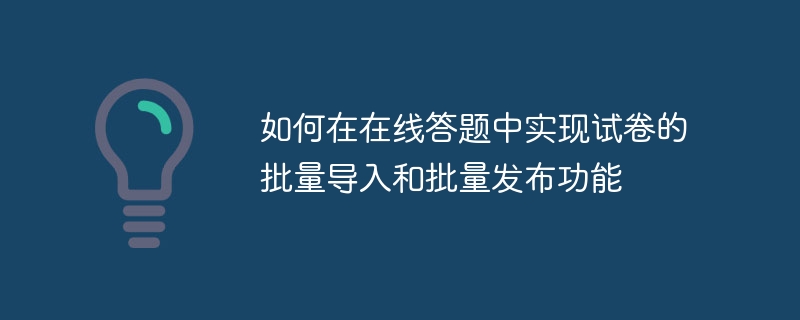
How to realize the batch import and batch release functions of online answering test papers
In modern education, in order to facilitate students to answer questions online, many schools and institutions have introduced online Question answering system. In this system, the import and release of test questions are very important functions. This article will introduce how to use code to implement the batch import and batch publishing functions of test papers in the online answering system.
The test paper batch import function allows teachers or administrators to batch import existing test paper files into the online answering system so that students can answer questions .
First, we can create a database table to store information related to the test questions, such as the test question table (questions, options, answers, etc.) and the test paper table (test paper name, questions included in the test paper, etc.).
Then, we can write a data processing function to parse the test paper file and insert the test question information into the database. For example, you can use the pandas library in Python to read Excel files and use SQL statements to insert test question information into the database. The code example is as follows:
import pandas as pd import sqlite3 def import_papers(file_path): # 连接数据库 conn = sqlite3.connect('test.db') cursor = conn.cursor() # 读取Excel文件 df = pd.read_excel(file_path) for index, row in df.iterrows(): # 解析试题信息 question = row['题目'] options = row['选项'] answer = row['答案'] # 将试题信息插入数据库 cursor.execute("INSERT INTO questions (question, options, answer) VALUES (?, ?, ?)", (question, options, answer)) # 提交更改和关闭数据库连接 conn.commit() conn.close()
In this example code, we use the sqlite3 library to connect to a SQLite database, and use the pandas library to read the Excel file. Then, we loop through each row of test question information and use SQL statements to insert the test question information into the database.
The test paper batch release function allows teachers or administrators to publish multiple test papers at one time to facilitate students to choose to answer questions.
First, we need to create a test paper release page in the system to display the imported test papers and provide a publish button for teachers or administrators to choose. In the page, we can use HTML and CSS to design a list to display all imported test papers and add a publish button for each test paper.
Then, we can write a function that queries the database to obtain the imported test paper information. For example, you can use SQL statements to query data in the test paper table. The code example is as follows:
import sqlite3 def get_papers(): # 连接数据库 conn = sqlite3.connect('test.db') cursor = conn.cursor() # 查询试卷表中的数据 cursor.execute("SELECT * FROM papers") papers = cursor.fetchall() # 关闭数据库连接 conn.close() return papers
In this example code, we use the sqlite3 library to connect to a SQLite database, and use SQL statements to query the data in the test paper table.
Finally, in the test paper release page, we can call the above query function to obtain the imported test paper information and display it on the page. When a teacher or administrator clicks the Publish button, the selected exam can be marked as published and the corresponding fields in the exam table will be updated.
Through the above code examples and methods, we can realize the batch import and batch publishing functions of test papers in the online answering system. In this way, teachers or administrators can manage and publish test papers more conveniently, and students can answer questions online more conveniently.
The above is the detailed content of How to implement batch import and batch publishing functions of test papers in online answering questions. For more information, please follow other related articles on the PHP Chinese website!




