
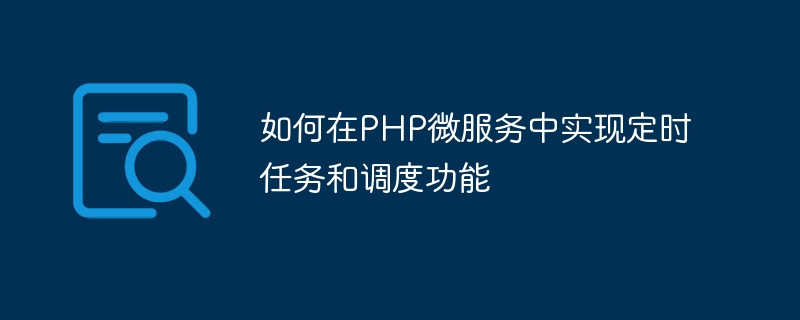
How to implement scheduled tasks and scheduling functions in PHP microservices
Microservice architecture has become one of the mainstream trends in modern application development. In a microservices architecture, an application is split into multiple small services, each focused on completing a specific business function. This architecture makes the application more scalable and maintainable. However, as the number of services increases, managing and scheduling work between these services becomes more complex. Timed tasks and scheduling are one of the issues that need to be considered.
Implementing scheduled tasks and scheduling functions in PHP microservices can be achieved with the help of the coroutine capability of the Swoole framework. Swoole is a high-performance PHP network communication framework that also provides powerful coroutine functions. Below I will introduce how to use Swoole to implement scheduled tasks and scheduling functions, and provide specific code examples.
First, make sure the Swoole extension is installed on the system. You can install Swoole through the following command:
pecl install swoole
or add the following configuration in the php.ini file:
extension=swoole.so
In In PHP, we can use timers to implement scheduled tasks. Swoole provides theSwooleTimerclass to manage timers. The following is a sample code for creating a scheduled task:
Copy after login
In the above example,taskFunctionis the logic code of the scheduled task we want to execute.SwooleTimer::tickThe method is used to create a timer. The first parameter is the interval time of the scheduled task (in milliseconds). The second parameter is a callback function that will be called when the timer is triggered. Execute this callback function. In the callback function we calltaskFunctionto execute our scheduled task.
In addition to scheduled tasks, we may also need to create a scheduled task to execute tasks according to a specific schedule. Swoole provides theSwooleCoroutineChannelclass to implement task scheduling in a queue-like manner. The following is a sample code to create a scheduled task:
push("任务1"); $channel->push("任务2"); $channel->push("任务3"); // 按照特定的时间表执行任务 SwooleCoroutine::create(function () use ($channel) { while (true) { $data = $channel->pop(); if (empty($data)) { break; } taskFunction($data); // 每隔1秒执行一次任务 SwooleCoroutine::sleep(1); } });
In the above example,taskFunctionis the logical code of the task we want to execute. We first created aSwooleCoroutineChannelinstance as the task scheduling queue, and then added several tasks to the queue. Next, we useSwooleCoroutine::createto create a coroutine, which internally takes out tasks from the queue and executes them through a loop. We execute the task every 1 second by calling theSwooleCoroutine::sleepmethod.
Summary
By using the coroutine capabilities provided by Swoole, we can easily implement scheduled tasks and scheduling functions in PHP microservices. Timing tasks can be created by using theSwooleTimerclass, and scheduled tasks can be implemented by using theSwooleCoroutineChannelclass. The above code examples are just basic usage methods, you can extend and optimize them according to your own needs.
However, in the actual production environment, there are some other considerations, such as task failure retry mechanism, parallel execution of tasks, etc. These need to be optimized and designed according to specific business needs.
Platform developers can implement scheduled tasks and scheduling functions in PHP microservices based on the above methods to improve application efficiency and flexibility. At the same time, we should continue to learn and explore more solutions to better cope with increasingly complex business needs.
The above is the detailed content of How to implement scheduled tasks and scheduling functions in PHP microservices. For more information, please follow other related articles on the PHP Chinese website!




