
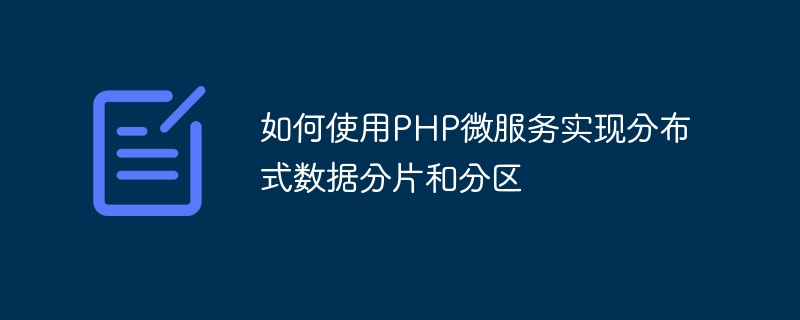
How to use PHP microservices to implement distributed data sharding and partitioning
In today's big data era, the demand for data management is becoming more and more complex. The traditional single database can no longer meet the requirements of large-scale data storage and processing, and distributed data sharding and partitioning have become a common solution. This article will introduce how to use PHP microservices to implement distributed data sharding and partitioning, and give specific code examples.
Distributed data sharding is to divide a large-scale data set into several small pieces or partitions and store them on different nodes. This can effectively improve data reading and writing speed and scalability. Below is an example of using PHP to implement distributed data sharding.
First of all, we need to prepare several PHP files, namely: config.php, shard.php, database.php.
1.1 config.php The file defines the database host, user name, password and other configuration information:
<?php
// config.php
$config = [
'host' => '127.0.0.1',
'port' => '3306',
'username' => 'root',
'password' => 'password',
'database' => 'mydb',
];1.2 shard.php file The logic of data sharding is implemented in the file, and the function of database connection and data operation is implemented in the file, and the function of database connection and data operation is implemented in the file. :
<?php
// shard.php
class Shard {
private $configs;
public function __construct($configs) {
$this->configs = $configs;
}
public function getShard($id) {
$configs = $this->configs;
$shardCount = count($configs);
$shardId = $id % $shardCount;
return $configs[$shardId];
}
}Next, we can use the above code to perform sharded storage and query operations of data. First, we need to instantiate a Shard object and pass it the database configuration information:
<?php
// database.php
require_once 'config.php';
class Database {
private $connection;
public function __construct($config) {
$this->connection = new PDO(
"mysql:host={$config['host']};port={$config['port']};dbname={$config['database']}",
$config['username'],
$config['password']
);
}
public function query($sql, $params = []) {
$statement = $this->connection->prepare($sql);
$statement->execute($params);
return $statement->fetchAll(PDO::FETCH_ASSOC);
}
} Then, we can get the data that should be stored through the getShard method Sharding information:
$configs = require 'config.php'; $shard = new Shard($configs);
Next, we can instantiate a Database object and pass it the sharding configuration information, and then we can perform database operations:
$id = 1; $shardConfig = $shard->getShard($id);
The above code example demonstrates how to use PHP microservices to implement distributed data sharding, shard the data through the Shard class, and use the
class for database operations. Distributed data partitioning
First of all, we need to prepare several PHP files, namely:
config.php,
partition.php, database.php. 2.1 config.phpThe file defines the database host, user name, password and other configuration information, as well as the partition configuration information:
$database = new Database($shardConfig);
$data = $database->query("SELECT * FROM mytable WHERE id = ?", [$id]);2.2 partition The logic of data partitioning is implemented in the .php file, and the partition where it should be stored is calculated based on the ID of the data:
<?php
// config.php
$shardCount = 4; // 分区数量
$configs = [
[
'host' => '127.0.0.1',
'port' => '3306',
'username' => 'root',
'password' => 'password',
'database' => 'mydb1',
],
[
'host' => '127.0.0.1',
'port' => '3306',
'username' => 'root',
'password' => 'password',
'database' => 'mydb2',
],
[
'host' => '127.0.0.1',
'port' => '3306',
'username' => 'root',
'password' => 'password',
'database' => 'mydb3',
],
[
'host' => '127.0.0.1',
'port' => '3306',
'username' => 'root',
'password' => 'password',
'database' => 'mydb4',
],
];2.3 database.phpThe database connection is implemented in the file and data operation functions, which are the same as the
file in the example of distributed data sharding. Similar to distributed data sharding, we can use the above code to perform partitioned storage and query operations of data. First, you need to instantiate a Partition object and pass it the database configuration information and number of partitions:
<?php
// partition.php
class Partition {
private $configs;
private $shardCount;
public function __construct($configs, $shardCount) {
$this->configs = $configs;
$this->shardCount = $shardCount;
}
public function getPartition($id) {
$configs = $this->configs;
$shardCount = $this->shardCount;
$partitionId = $id % $shardCount;
return $configs[$partitionId];
}
} Then, we can get the data through the getPartition method Partition information that should be stored:
$configs = require 'config.php'; $partition = new Partition($configs, $shardCount);
Next, we can instantiate a Database object and pass it the partition configuration information, and then we can perform database operations:
$id = 1; $partitionConfig = $partition->getPartition($id);
The above code example demonstrates how to use PHP microservices to implement distributed data partitioning, partition the data through the Partition class, and use the
class for database operations. To sum up, this article introduces how to use PHP microservices to implement distributed data sharding and partitioning, and gives specific code examples. These methods can help us improve system performance and scalability when processing large-scale data. However, it should be noted that the specific implementation method needs to be adjusted and optimized according to actual needs.
The above is the detailed content of How to implement distributed data sharding and partitioning using PHP microservices. For more information, please follow other related articles on the PHP Chinese website!
 Mobile hard disk partition software
Mobile hard disk partition software
 Dynamic link library initialization routine failed
Dynamic link library initialization routine failed
 How to buy and sell Bitcoin in the country
How to buy and sell Bitcoin in the country
 What does uplink port mean?
What does uplink port mean?
 How to insert video in html
How to insert video in html
 How to solve the problem of invalid database object name
How to solve the problem of invalid database object name
 How to use setrequestproperty
How to use setrequestproperty
 What keys do arrows refer to in computers?
What keys do arrows refer to in computers?




