
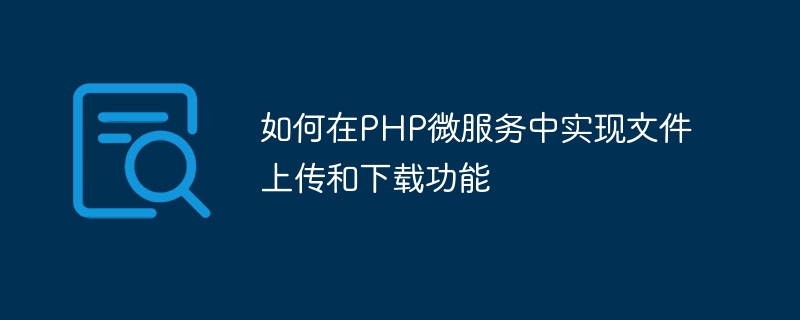
How to implement file upload and download functions in PHP microservices
With the rise of cloud computing and microservices, more and more applications are being split into small, independent services, each responsible for handling specific functionality. In a microservice architecture, file upload and download are one of the common functions. This article will introduce how to implement file upload and download functions in PHP microservices and provide specific code examples.
File upload is the process of transferring local files to the server. In PHP, you can use the$_FILESglobal variable to get the uploaded files. The following is a simple file upload code example:
$filePath]); } else { echo json_encode(['error' => 'No file uploaded.']); } ?>
In the above code, we first specify the directory for file upload$uploadDir, ensuring that the directory exists and has write permissions. Then get the uploaded file name and temporary file path through the$_FILESglobal variable. Next, the temporary file is moved to the specified storage path and the file path is returned.
File download is the process of transferring server-side files to the client. In PHP, you can use theheader()function to set the response header, and use thereadfile()function to output the file content to the client. The following is a simple file download code example:
In the above code, we first specify the file path to download$filePath. Then check whether the file exists, and if it exists, set the response header, including file type, file name and other information. Next, the file content is output to the client through thereadfile()function.
It should be noted that when downloading files, make sure that the target file exists and has read permission. In addition, it is recommended to provide permission verification and security protection measures when downloading files to protect user privacy and server security.
Summary:
This article introduces how to implement file upload and download functions in PHP microservices, and provides specific code examples. The file upload function can be implemented by using the$_FILESglobal variable and themove_uploaded_file()function. By setting the response header and using thereadfile()function, the file download function can be implemented. In actual applications, the file upload and download functions can also be expanded and optimized according to needs, such as adding file type verification, file size limits, chunked uploads and other functions.
The above is the detailed content of How to implement file upload and download functions in PHP microservices. For more information, please follow other related articles on the PHP Chinese website!




