
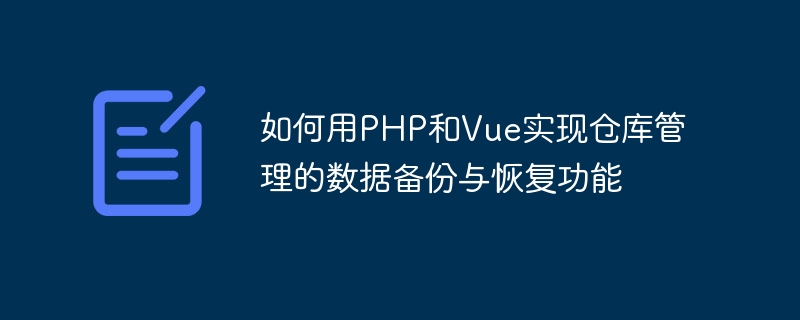
How to use PHP and Vue to implement the data backup and recovery functions of warehouse management requires specific code examples
In modern warehouse management systems, data backup and recovery are not possible One of the missing features. Warehouse management involves a large amount of data, including inventory information, warehousing records, outbound records, etc. Therefore, ensuring data security and reliability is crucial. In this article, we will introduce how to use PHP and Vue to implement the data backup and recovery functions of warehouse management, and give specific code examples.
1. Data backup function
First, you need to create a database to store relevant data for warehouse management. You can use phpMyAdmin or other database management tools to execute the following SQL statements:
CREATE DATABASE warehouse; USE warehouse; CREATE TABLE inventory ( id INT(11) PRIMARY KEY AUTO_INCREMENT, product_name VARCHAR(100) NOT NULL, quantity INT(11) NOT NULL, price DECIMAL(10,2) NOT NULL ); CREATE TABLE backup ( id INT(11) PRIMARY KEY AUTO_INCREMENT, backup_date DATETIME DEFAULT CURRENT_TIMESTAMP );
In PHP, you can use the following code to implement data backup Function:
<?php
$db_host = 'localhost';
$db_user = 'root';
$db_pass = '';
$db_name = 'warehouse';
// 连接数据库
$conn = new mysqli($db_host, $db_user, $db_pass, $db_name);
if ($conn->connect_error) {
die('数据库连接失败:' . $conn->connect_error);
}
// 备份数据
$backup_query = "INSERT INTO backup VALUES (NULL, NOW())";
if ($conn->query($backup_query) === TRUE) {
echo '数据备份成功!';
} else {
echo '数据备份失败:' . $conn->error;
}
$conn->close();
?>In Vue, you can use axios to call the PHP interface to implement the data backup function. First, you need to install the axios dependency:
npm install axios --save
Then, use the following code in the Vue component to call the PHP interface:
import axios from 'axios';
export default {
methods: {
backupData() {
axios.get('http://localhost/backup.php')
.then(() => {
alert('数据备份成功!');
})
.catch(error => {
console.error('数据备份失败:', error);
});
}
}
}2. Data recovery function
For the data recovery function, you can use the following PHP code to achieve it:
<?php
$db_host = 'localhost';
$db_user = 'root';
$db_pass = '';
$db_name = 'warehouse';
// 连接数据库
$conn = new mysqli($db_host, $db_user, $db_pass, $db_name);
if ($conn->connect_error) {
die('数据库连接失败:' . $conn->connect_error);
}
// 恢复数据
$restore_query = "DELETE FROM inventory";
if ($conn->query($restore_query) === TRUE) {
echo '数据恢复成功!';
} else {
echo '数据恢复失败:' . $conn->error;
}
$conn->close();
?>In Vue, you can use the following code to call the PHP interface to implement the data recovery function:
import axios from 'axios';
export default {
methods: {
restoreData() {
axios.get('http://localhost/restore.php')
.then(() => {
alert('数据恢复成功!');
})
.catch(error => {
console.error('数据恢复失败:', error);
});
}
}
}Through the above code examples, we can easily implement the data backup and recovery functions in the warehouse management system. Of course, it can also be expanded and optimized according to specific needs. Hope this article is helpful to everyone!
The above is the detailed content of How to use PHP and Vue to implement data backup and recovery functions for warehouse management. For more information, please follow other related articles on the PHP Chinese website!