
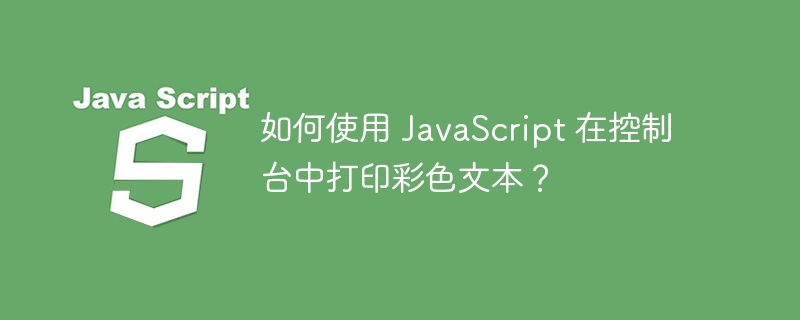
In this article, we will learn how to add colors to text and print them in a console window in JavaScript. In the original version, all the data printed in the console was black and no other colors were reflected in the console, but here we will add some special characters with text to make our console window look more colorful .
There are special codes that can help change the color of the output in the console window, these codes are called ANSI escape codes. By adding these codes in the console.log() method, we can see multiple colors in the output.
The special codes for all colors are as follows -
black = "\x1b[30m" red = "\x1b[31m" green = "\x1b[32m" yellow = "\x1b[33m" blue = "\x1b[34m" magenta = "\x1b[35m" cyan = "\x1b[36m" white = "\x1b[37m"
To achieve the task of adding colored text to the console window, we need to create an object first, and then add the color name and its name to the object. A key-value pair of codes, i.e. the color name as the key and the color as the color code as the value for the specific key. After adding the key-value pairs, we need to print these key-value pairs using a for loop.
const color = {}; color.black ="\x1b[30m"; color.red = "\x1b[31m"; color.green = "\x1b[32m"; color.yellow = "\x1b[33m"; color.blue = "\x1b[34m"; color.magenta = "\x1b[35m"; color.cyan = "\x1b[36m"; color.white = "\x1b[37m"; for (var key in color){ console.log( color[key] + key); }
In the following example, we print colored text in console. Please open theConsolefirst, and then click the"Colored Text"button.
JavaScript console colored text
Please open the Console to see the colored text.
Click "Colored Text" to display colored text in the Console.
Here you can see that in the for loop we printed the value first and then the key because to print colored text you have to put the color code before the actual text.
Note- We have the color code for the text, similarly we have the color code for the background text, we can use them if we want a colored background in the console window. The color code for background color is as follows -
bgBlack = "\x1b[40m" bgRed = "\x1b[41m" bgGreen = "\x1b[42m" bgYellow = "\x1b[43m" bgBlue = "\x1b[44m" bgMagenta = "\x1b[45m" bgCyan = "\x1b[46m" bgWhite = "\x1b[47m"
In the following example, we set text background color in console. Before executing the program, make sure you have theConsoleopen.
JavaScript console colored text background
Please open the "Console" to see the colored text background.
Click "Colored Text" to display colored text background in the Console.
The above is the detailed content of How to print colored text in console using JavaScript?. For more information, please follow other related articles on the PHP Chinese website!
 Introduction to the method of intercepting strings in js
Introduction to the method of intercepting strings in js The difference between xdata and data
The difference between xdata and data psrpc.dll not found solution
psrpc.dll not found solution The difference between paste mask and solder mask
The difference between paste mask and solder mask How to use months_between in SQL
How to use months_between in SQL How to solve the problem that css cannot be loaded
How to solve the problem that css cannot be loaded What are the microcontroller programming software?
What are the microcontroller programming software? Introduction to repeater nesting method
Introduction to repeater nesting method



