
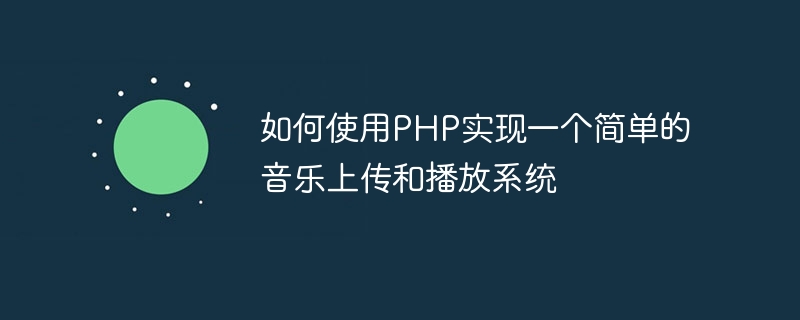
How to use PHP to implement a simple music upload and playback system
With the popularity of music and the development of the Internet, music upload and playback systems are becoming more and more popular. If you also want to implement a simple music upload and playback system in your website or application, then PHP is a very suitable choice. In this article, I will introduce you to how to use PHP to implement a simple music upload and playback system, including specific code examples.
First, we need to prepare a directory for storing music files. You can create a directory called "uploads" on your server and make sure it has write permissions. Next, let's create an HTML form for uploading music.
In the above HTML code, we have created a form through which the user can select the music file to upload. The form submission address is "upload.php". Next, let's implement the PHP code for the upload function.
In the above PHP code, we first specified the saving directory of uploaded files as "uploads/". Then, we get the file name uploaded by the user through $_FILES"music" and splice it into the target file path. Next, use the move_uploaded_file() function to move the uploaded temporary file to the target file path. If the move is successful, the user will be prompted to upload successfully; otherwise, the user will be prompted to upload failed.
Now, we have implemented the music upload function. Next, let's implement the music playback function. First, let's create an HTML page that displays a list of uploaded music.
In the above HTML code, we use the glob() function to get all the uploaded music files and display them in an unordered list through a loop.
Then, when the user clicks on the music file link, the music player can be opened in a new window. Here we use the target="_blank" attribute to achieve this.
The above is all the code required to implement a simple music upload and playback system using PHP. You can customize and extend it to suit your needs. Hope this article is helpful to you!
The above is the detailed content of How to use PHP to implement a simple music upload and playback system. For more information, please follow other related articles on the PHP Chinese website!
 Top 10 most secure digital currency exchanges in 2024
Top 10 most secure digital currency exchanges in 2024 Summary of commonly used computer shortcut keys
Summary of commonly used computer shortcut keys What is the difference between original screen and assembled screen?
What is the difference between original screen and assembled screen? How to compare the file contents of two versions in git
How to compare the file contents of two versions in git Remove header line
Remove header line How to paginate in oracle
How to paginate in oracle What does liquidation mean?
What does liquidation mean? Tutorial on making word document tables
Tutorial on making word document tables



