
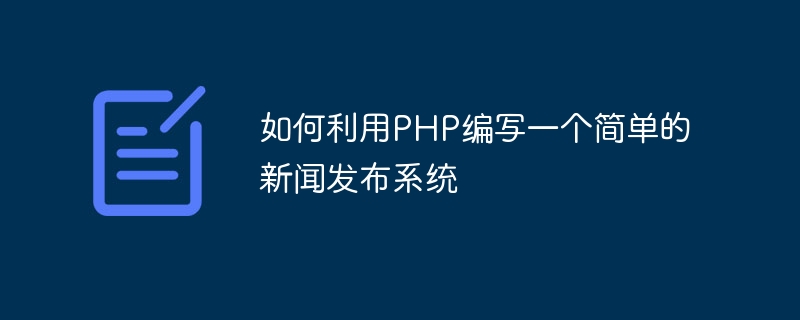
How to use PHP to write a simple news release system
With the rapid development of the Internet, news release systems have become an indispensable part of various industries and organizations . A simple news release system can help us publish and manage news content conveniently, and provide users with timely and effective information. This article will introduce how to use PHP to write a simple news release system, including database design, back-end management and front-end display. Below are specific code examples.
First we need to design a database suitable for storing news information. Suppose we have three main data tables: news, categories, and users. The news table is used to store the specific content of news, the categories table is used to store news classification information, and the users table is used to store user login information. The following are the specific definitions of the three tables:
CREATE TABLE news (
id INT(11) PRIMARY KEY AUTO_INCREMENT,
title VARCHAR(255) NOT NULL,
content TEXT NOT NULL,
category_id INT(11) NOT NULL,
created_at TIMESTAMP DEFAULT CURRENT_TIMESTAMP
);
CREATE TABLE categories (
id INT(11) PRIMARY KEY AUTO_INCREMENT,
name VARCHAR (255) NOT NULL
);
CREATE TABLE users (
id INT(11) PRIMARY KEY AUTO_INCREMENT,
username VARCHAR(255) NOT NULL,
password VARCHAR(255 ) NOT NULL
);
In the background management, we need to provide login and news release functions. The following is a simple sample code:
// admin_login.php
// Processing user login logic
if ($_SERVER["REQUEST_METHOD"] == "POST") {
$username = $_POST["username"];
$password = $_POST["password"];
// 验证用户名和密码是否正确
if ($username == "admin" && $password == "admin") {
session_start();
$_SESSION["loggedin"] = true;
header("Location: admin_news.php");
exit;
} else {
$error = "用户名或密码错误";
}}
?>
// admin_news.php
session_start();
if ( !isset($_SESSION["loggedin"]) || $_SESSION["loggedin"] !== true) {
header("Location: admin_login.php");
exit;}
?>
Finally, we need to display news content on the front-end. The following is a simple sample code:
// index.php
// Get the latest news from the database
$news = mysqli_query($ conn, "SELECT * FROM news ORDER BY created_at DESC LIMIT 10");
while ($row = mysqli_fetch_assoc($news)) {
echo "".$row["title"]."
"; echo "".$row["content"]."
";
}
?>
The above is a code example of a simple news release system. Through the cooperation of PHP and database, we can easily realize functions such as news release, management and display. Of course, this is just a basic example and can be further improved and optimized in actual applications. Hope this article is helpful to you!
The above is the detailed content of How to write a simple news release system using PHP. For more information, please follow other related articles on the PHP Chinese website!




