
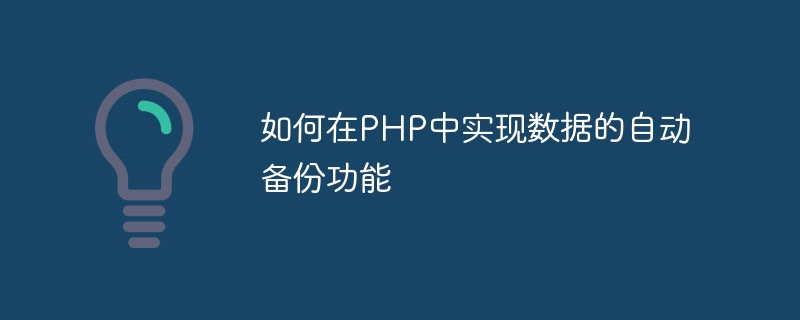
How to implement automatic data backup function in PHP
With the continuous development of the Internet, data security backup is becoming more and more important. When developing PHP applications, in order to protect user data from unexpected situations, we need to consider implementing the automatic backup function of data. This article will introduce how to use PHP to achieve this function, and provide some specific code examples.
Before implementing the data backup function, you need to clarify the data objects to be backed up and the target location for backup storage. Data objects such as databases, files, and logs can be backed up according to specific needs, and the backup storage path can be specified.
Before backing up data, you need to ensure that the directory for the backup file already exists. You can use the mkdir function to create the backup storage path directory. The code is as follows:
$backupDir = '/path/to/backup/dir'; if (!file_exists($backupDir)) { mkdir($backupDir, 0755, true); }
The method of backing up data depends on the type of object to be backed up. The following describes how to back up databases and files respectively.
3.1 Backing up the database
For database backup, you can use the mysqldump or pdo class to perform database backup operations. The following is a sample code for database backup using mysqldump:
$database = 'your_database'; $username = 'your_username'; $password = 'your_password'; $host = 'localhost'; $backupFile = $backupDir . '/database_backup_' . date('Y-m-d-H-i-s') . '.sql'; $command = "mysqldump -u $username -p$password -h $host $database > $backupFile"; system($command);
In the above code example, we specify the name, user, password and host address of the database, and then use the mysqldump command to export the database to the specified backup file .
3.2 Backup files
For file backup, you can use PHP's file operation function to copy files to the backup directory. The following is a sample code for backing up a file:
$sourceFile = '/path/to/source/file'; $backupFile = $backupDir . '/file_backup_' . date('Y-m-d-H-i-s') . '.txt'; if (copy($sourceFile, $backupFile)) { echo '文件备份成功'; } else { echo '文件备份失败'; }
In the above code example, we specify the source path and target backup path of the file, and then use the copy function to copy the file to the backup directory.
In order to realize the automatic backup function, the backup code needs to be set as a scheduled task. You can use cron or Windows Task Scheduler to configure scheduled tasks. The following is an example cron scheduled task configuration:
0 0 * * * /usr/bin/php /path/to/backup/script.php
In the above example, we pass the path of the backup script to the php command and set the backup operation to be performed at midnight every day.
Summary
Implementing the automatic data backup function is crucial to protecting data security. This article introduces how to use PHP to implement the automatic backup function of data and provides some specific code examples. By backing up databases and files, we can ensure the integrity and consistency of data backup, and implement scheduled backup functions based on specific needs to improve data security and reliability.
The above is the detailed content of How to implement automatic data backup function in PHP. For more information, please follow other related articles on the PHP Chinese website!