
How to adjust the sound volume of your mobile phone: 1. Use physical buttons and press the volume up/down button to quickly adjust the volume of your mobile phone; 2. Enter the settings menu, first open the settings menu of your phone, and then In the settings menu, find the sound or volume option, and slide the corresponding slider to adjust the corresponding volume; 3. Use the quick settings panel. In the quick settings panel, there is usually a volume control icon, and then slide the corresponding slider. block to adjust the volume; 4. Use the sound assistant or volume control application.
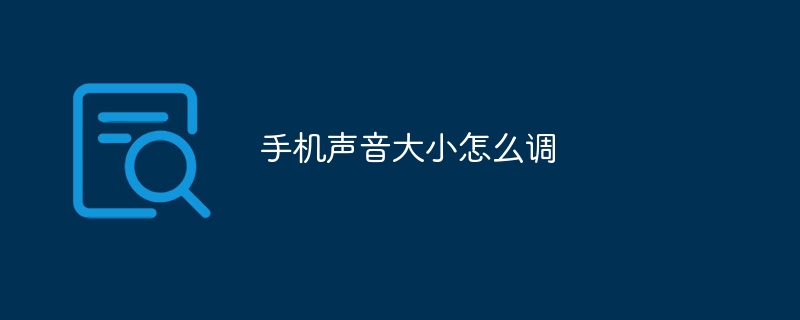
Adjusting the sound volume of your phone is a basic operation and can be accomplished in the following ways.
1. Use physical buttons: Most mobile phones are equipped with volume adjustment buttons, usually located on the side or top of the phone. By pressing the volume up/down button, you can quickly adjust the volume of your phone. When adjusting the volume, the phone usually displays an icon of the current volume or displays a volume bar on the screen.
2. Enter the settings menu: In the settings menu of the mobile phone, there is usually a sound or volume option. You can adjust the volume of the mobile phone by entering this option. The specific steps may vary depending on the phone brand and model, but it can usually be achieved by following these steps:
- Open the phone's settings menu, usually by clicking the settings icon on the home screen or pulling down the status bar. and click on the settings icon to do so.
- In the settings menu, find the sound or volume option, which may have different names, such as sounds and vibration, volume control, etc.
- After entering the sound or volume options, you can see different volume adjustment sliders, such as media volume, notification volume, ringtone volume, etc. By sliding the corresponding slider, you can adjust the corresponding volume.
3. Use the quick settings panel: Most mobile phones have a quick settings panel in the notification bar or pull-down status bar, which can be opened by pulling down the status bar and clicking the corresponding icon. In the quick settings panel, there is usually a volume control icon. By clicking the volume icon or long pressing the volume icon, you can quickly enter the volume adjustment interface, and then adjust the volume by sliding the corresponding slider.
4. Use a sound assistant or volume control application: If you want to adjust the volume of your phone more finely, consider using some sound assistant or volume control application. These applications usually provide more volume adjustment options and functions, such as custom volume curves, scheduled muting, automatic adjustment, etc. You can search for and download a sound assistant or volume control app suitable for your phone in the app store, and then adjust the volume according to the app's guidelines.
It should be noted that the volume adjustment methods of different mobile phone brands and models may be different. The methods mentioned above are only general operation guidelines. If you are not familiar with the volume adjustment method of your mobile phone, you can refer to the user manual of the mobile phone or find the relevant operation guide on the official website. In addition, you also need to pay attention to the surrounding environment and the feelings of others when adjusting the volume to avoid unnecessary interference or distress.
The above is the detailed content of How to adjust the volume of mobile phone sound. For more information, please follow other related articles on the PHP Chinese website!




