
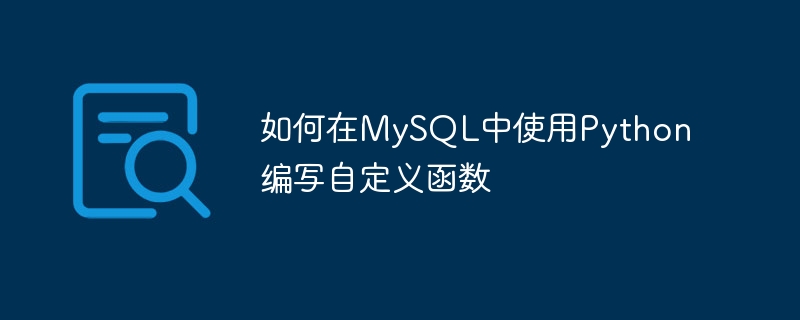
How to write custom functions in MySQL using Python
MySQL is an open source relational database management system commonly used to store and manage large amounts of data. As a powerful programming language, Python can be seamlessly integrated with MySQL. In MySQL, we often need to use custom functions to complete some specific calculations or data processing operations. This article will introduce how to use Python to write custom functions and integrate them into MySQL.
For writing custom functions, we need the following steps:
Install the MySQL Connector/Python library
First, we need to install the MySQL Connector/Python library , this library provides connection and interaction functions between Python and MySQL database. The library can be installed through the following command:
pip install mysql-connector-python
Create Python script
In the Python script, we can use the functions of the MySQL Connector/Python library to connect and operate the MySQL database. First, we need to import the library:
import mysql.connector
Next, we can write custom functions and encapsulate them into Python functions. The following is a simple example that implements the function of adding two numbers:
def add(a, b): return a + b
Create MySQL function
In MySQL, we can create custom functions through the CREATE FUNCTION statement. Define functions. Here is an example of creating a function called add_numbers that accepts two numeric arguments and returns their sum:
CREATE FUNCTION add_numbers(a INT, b INT) RETURNS INT DETERMINISTIC BEGIN DECLARE result INT; SET result = py_exec('add(' + CAST(a AS CHAR) + ',' + CAST(b AS CHAR) + ')'); RETURN result; END
In the above code, we have used the py_exec() function to call the Python script add function in. Note that before using the py_exec() function, we need to enable the Python user-defined function extension function, which can be enabled through the following command:
SET GLOBAL py_udf_enabled = ON;
Use custom functions
After the defined function is created, we can use the function in MySQL. Here is an example that demonstrates how to call the add_numbers function and store its result into another variable:
SET @result = add_numbers(2, 3); SELECT @result;
By executing the above code, we can get the output result as 5.
Summary
Using Python to write custom functions and integrating them into MySQL can give us greater flexibility and functional scalability. Through the above steps, we can simply encapsulate the functions in the Python script into MySQL functions and use them in SQL statements. In practical applications, we can write more complex and advanced functions as needed to implement more specific calculations or data processing operations.
I hope this article can help you understand how to use Python to write custom functions in MySQL and illustrate it with specific code examples.
The above is the detailed content of How to write custom functions in MySQL using Python. For more information, please follow other related articles on the PHP Chinese website!




