
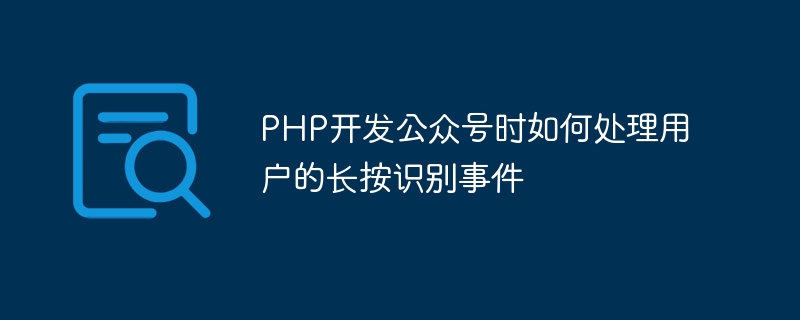
How to handle the user's long press recognition event when developing public accounts in PHP
With the popularity of WeChat public accounts, many developers have begun to use PHP to develop public account applications . In public accounts, long-press recognition events are a common interaction method. Users can trigger specific actions by long-pressing menus or other designated elements. This article will introduce how to use PHP to handle the user's long press recognition event and provide specific code examples.
Before we start, we need to understand some basic concepts. WeChat public account development is mainly divided into two parts: front-end and back-end. The front end refers to the interface that users see in the WeChat client, including menus, pages, etc.; the back end refers to the server-side code, which is responsible for processing user requests and returning corresponding data.
In PHP, when the user long presses an element, the WeChat client will send a POST request to the developer server, carrying relevant data. We need to receive and process this POST request in the back-end code, and then return the corresponding results according to the requirements.
First, we need to define a routing rule in the back-end code to capture POST requests sent by the WeChat client. You can use the routing function provided by PHP frameworks (such as Laravel, Yii, etc.), or you can write a simple routing implementation yourself. The following is a sample routing rule:
Route::post('/event/longpress', 'EventController@longPress');
In this example, we define a routing rule for POST requests. When the requested URL is/event/longpress, ## will be called ThelongPressmethod of #EventControlleris processed.
longPressmethod inEventController. In this method, we can obtain the data sent by the WeChat client and then process it according to needs. The following is a sample code:
public function longPress(Request $request) { $userData = $request->input('userData'); // 获取长按识别事件携带的用户数据 // 根据用户数据进行相应的处理逻辑 $result = // 处理逻辑... return response()->json($result); // 返回处理结果 }
$request->input('userData'). Then perform corresponding processing logic according to requirements, and return the processing results to the WeChat client in JSON format.
$_POSTglobal variable to obtain the data of the POST request.
The above is the detailed content of How to handle the user's long press recognition event when developing a public account in PHP. For more information, please follow other related articles on the PHP Chinese website!
 The difference between WeChat service account and official account
The difference between WeChat service account and official account How to open php file
How to open php file How to remove the first few elements of an array in php
How to remove the first few elements of an array in php What to do if php deserialization fails
What to do if php deserialization fails How to connect php to mssql database
How to connect php to mssql database How to connect php to mssql database
How to connect php to mssql database How to upload html
How to upload html How to solve garbled characters in PHP
How to solve garbled characters in PHP