
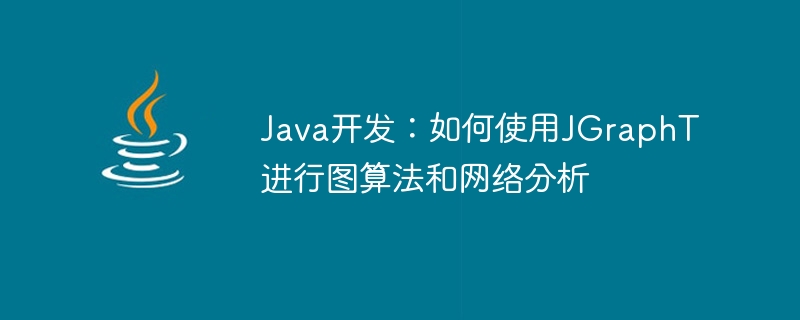
Java development: How to use JGraphT for graph algorithms and network analysis
Introduction:
In modern society, we can see various complex network structures everywhere, such as Social networks, power networks, transportation networks, etc. For these networks, we usually need to perform various analyzes and calculations to better understand and optimize them. JGraphT is a powerful Java development library that provides a series of graph algorithms and network analysis tools that can help us easily meet these needs. This article will introduce how to use JGraphT for graph algorithms and network analysis, and give corresponding code examples.
1. Introduction to JGraphT
JGraphT is an open source graph theory library based on Java language. It provides a large number of tools for graph algorithms and network analysis. Using JGraphT, we can easily create, operate and analyze various types of graphs, including directed graphs, undirected graphs, weighted graphs, etc. JGraphT supports a variety of graph algorithms, such as shortest path algorithm, minimum spanning tree algorithm, flow network algorithm, etc., and also provides some commonly used network analysis tools, such as centrality analysis, community discovery, etc.
2. Installation and configuration of JGraphT
3. Create a graph and add nodes and edges
The following is a sample code for using JGraphT to create a directed graph:
import org.jgrapht.Graph; import org.jgrapht.graph.DefaultDirectedGraph; import org.jgrapht.graph.DefaultEdge; public class GraphExample { public static void main(String[] args) { // 创建有向图 Graph graph = new DefaultDirectedGraph<>(DefaultEdge.class); // 添加节点 graph.addVertex("A"); graph.addVertex("B"); graph.addVertex("C"); // 添加边 graph.addEdge("A", "B"); graph.addEdge("B", "C"); graph.addEdge("C", "A"); // 打印图结构 System.out.println(graph); } }
After running the above code, you can get the following Graph structure output:
([A, B, C], [(A : B), (B : C), (C : A)])
4. Graph algorithm example
import org.jgrapht.Graph; import org.jgrapht.alg.shortestpath.DijkstraShortestPath; import org.jgrapht.graph.DefaultDirectedGraph; import org.jgrapht.graph.DefaultEdge; public class ShortestPathExample { public static void main(String[] args) { // 创建有向图并添加节点和边 Graph graph = new DefaultDirectedGraph<>(DefaultEdge.class); graph.addVertex("A"); graph.addVertex("B"); graph.addVertex("C"); graph.addEdge("A", "B"); graph.addEdge("B", "C"); graph.addEdge("C", "A"); // 计算最短路径 DijkstraShortestPath shortestPath = new DijkstraShortestPath<>(graph); System.out.println(shortestPath.getPath("A", "C")); // 输出最短路径 } }
After running the above code, you can get the shortest path from node A to node C: [A,B,C]
import org.jgrapht.Graph; import org.jgrapht.alg.spanning.KruskalMinimumSpanningTree; import org.jgrapht.graph.DefaultUndirectedGraph; import org.jgrapht.graph.DefaultWeightedEdge; public class MinimumSpanningTreeExample { public static void main(String[] args) { // 创建加权无向图并添加节点和边 Graph graph = new DefaultUndirectedGraph<>(DefaultWeightedEdge.class); graph.addVertex("A"); graph.addVertex("B"); graph.addVertex("C"); graph.addVertex("D"); graph.addEdge("A", "B"); graph.addEdge("B", "C"); graph.addEdge("C", "D"); graph.addEdge("D", "A"); // 计算最小生成树 KruskalMinimumSpanningTree minimumSpanningTree = new KruskalMinimumSpanningTree<>(graph); System.out.println(minimumSpanningTree.getSpanningTree()); // 输出最小生成树 } }
After running the above code, you can get the following minimum spanning tree output:
([(B : C), (A : B), (C : D)], 3.0)
5. Network analysis example
import org.jgrapht.Graph; import org.jgrapht.alg.scoring.BetweennessCentrality; import org.jgrapht.graph.DefaultDirectedGraph; import org.jgrapht.graph.DefaultEdge; public class CentralityAnalysisExample { public static void main(String[] args) { // 创建有向图并添加节点和边 Graph graph = new DefaultDirectedGraph<>(DefaultEdge.class); graph.addVertex("A"); graph.addVertex("B"); graph.addVertex("C"); graph.addEdge("A", "B"); graph.addEdge("B", "C"); graph.addEdge("C", "A"); // 计算节点的中心性 BetweennessCentrality centrality = new BetweennessCentrality<>(graph); System.out.println(centrality.getScores()); // 输出节点的中心性分数 } }
After running the above code, you can get the following centrality score output:
{A=1.0, B=0.0, C=1.0}
import org.jgrapht.Graph; import org.jgrapht.alg.community.LouvainCommunityDetector; import org.jgrapht.graph.DefaultUndirectedGraph; import org.jgrapht.graph.DefaultWeightedEdge; public class CommunityDetectionExample { public static void main(String[] args) { // 创建加权无向图并添加节点和边 Graph graph = new DefaultUndirectedGraph<>(DefaultWeightedEdge.class); graph.addVertex("A"); graph.addVertex("B"); graph.addVertex("C"); graph.addVertex("D"); graph.addEdge("A", "B"); graph.addEdge("B", "C"); graph.addEdge("C", "D"); // 进行社区发现 LouvainCommunityDetector communityDetector = new LouvainCommunityDetector<>(graph); System.out.println(communityDetector.getCommunities()); // 输出社区划分结果 } }
After running the above code, you can get the following community division result output:
[ [A, C, D], [B] ]
6. Summary
This article introduces how to use JGraphT to perform graph algorithms and network analysis, and gives corresponding code examples. By using JGraphT, we can easily implement various graph algorithms and network analysis tasks. I hope this article will be helpful to you when using JGraphT for graph algorithms and network analysis.
The above is the detailed content of Java development: How to use JGraphT for graph algorithms and network analysis. For more information, please follow other related articles on the PHP Chinese website!




