
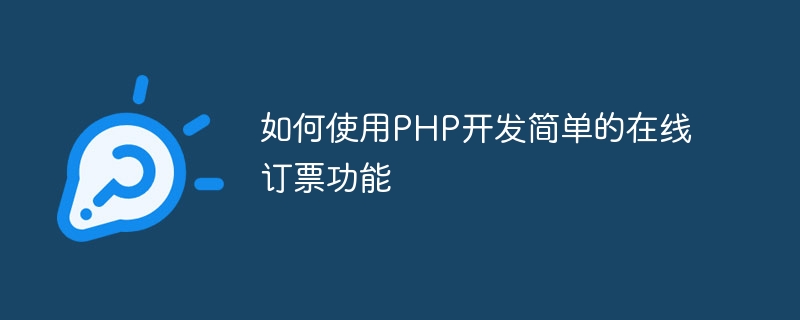
How to use PHP to develop a simple online ticket booking function
In modern society, more and more people choose to book tickets online to save time and convenience. For individuals or small businesses, developing a simple online ticket booking function is a good choice. This article will teach you how to use PHP to develop a simple online ticket booking function and provide specific code examples.
Step 1: Create database and tables
First, we need to create a database to store ticket-related data. Open your MySQL management tool (such as phpMyAdmin) and create a database named "ticket_booking". Then create a table named "bookings" in the database with the following table structure:
CREATE TABLE bookings (
id int(11) NOT NULL AUTO_INCREMENT,
name varchar(50) NOT NULL,
email varchar(50) NOT NULL,
phone varchar(20 ) NOT NULL,
date date NOT NULL,
quantity int(11) NOT NULL,
PRIMARY KEY (id)
) ENGINE=InnoDB DEFAULT CHARSET=utf8mb4;
The above table structure contains some key fields, such as id (the ID that uniquely identifies each booking record), name (name of the person who booked the ticket), email (booker’s email address), phone (booker’s phone number), date (booking date) and quantity (booking quantity).
Step 2: Create a web form
Next, we need to create a web form to allow users to fill in the ticket booking information and submit it. Create a file called "booking.php" and add the following HTML code in it:
<title>在线订票</title>
<h1>在线订票</h1>
<form method="post" action="process_booking.php">
<label for="name">姓名:</label>
<input type="text" id="name" name="name" required><br><br>
<label for="email">邮箱:</label>
<input type="email" id="email" name="email" required><br><br>
<label for="phone">电话:</label>
<input type="text" id="phone" name="phone" required><br><br>
<label for="date">日期:</label>
<input type="date" id="date" name="date" required><br><br>
<label for="quantity">数量:</label>
<input type="number" id="quantity" name="quantity" required><br><br>
<input type="submit" value="提交">
</form>