
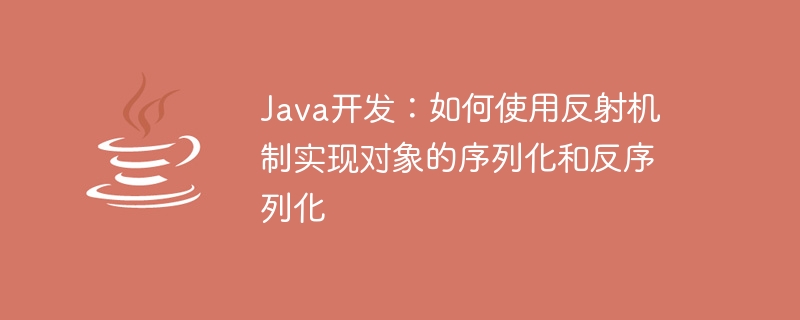
Java development: How to use the reflection mechanism to implement serialization and deserialization of objects
Serialization and deserialization are concepts often used in Java development. They can convert objects into sequences of bytes for transmission over the network or saving to disk. Java provides a built-in serialization mechanism, but in some cases, we may need a more flexible way to implement serialization and deserialization of objects. The reflection mechanism can help us dynamically obtain class information and operate its properties and methods at runtime, so it can be used to implement object serialization and deserialization.
To use the reflection mechanism to implement serialization and deserialization of objects, we need the following steps:
Step 1: Define a Java class to be serialized
We first Define a Java class to be serialized, such as Person, which has some properties and methods.
public class Person {
private String name;
private int age;
public Person(String name, int age) {
this.name = name;
this.age = age;
}
public String getName() {
return name;
}
public int getAge() {
return age;
}
public void setName(String name) {
this.name = name;
}
public void setAge(int age) {
this.age = age;
}
}Step 2: Implement serialization and deserialization methods
We can create a class, such as SerializationUtil, which contains static methods to implement serialization and deserialization.
import java.lang.reflect.Field;
public class SerializationUtil {
public static byte[] serialize(Object obj) throws Exception {
Class<?> cls = obj.getClass();
Field[] fields = cls.getDeclaredFields();
byte[] bytes = new byte[fields.length * 4];
for (int i = 0; i < fields.length; i++) {
fields[i].setAccessible(true);
if (fields[i].getType() == int.class) {
int value = fields[i].getInt(obj);
int offset = i * 4;
bytes[offset] = (byte) (value >> 24);
bytes[offset + 1] = (byte) (value >> 16);
bytes[offset + 2] = (byte) (value >> 8);
bytes[offset + 3] = (byte) value;
}
}
return bytes;
}
public static Object deserialize(byte[] bytes, Class<?> cls) throws Exception {
Object obj = cls.newInstance();
Field[] fields = cls.getDeclaredFields();
for (int i = 0; i < fields.length; i++) {
fields[i].setAccessible(true);
if (fields[i].getType() == int.class) {
int offset = i * 4;
int value = (bytes[offset] << 24) | ((bytes[offset + 1] & 0xFF) << 16) | ((bytes[offset + 2] & 0xFF) << 8) | (bytes[offset + 3] & 0xFF);
fields[i].setInt(obj, value);
}
}
return obj;
}
}Step 3: Test serialization and deserialization
We can write a simple test class to test whether our serialization and deserialization methods work properly.
public class Main {
public static void main(String[] args) {
try {
Person person = new Person("Alice", 25);
// 序列化
byte[] bytes = SerializationUtil.serialize(person);
// 反序列化
Person deserializedPerson = (Person) SerializationUtil.deserialize(bytes, Person.class);
System.out.println("Name: " + deserializedPerson.getName());
System.out.println("Age: " + deserializedPerson.getAge());
} catch (Exception e) {
e.printStackTrace();
}
}
}Running the above code, we can see that the output is:
Name: Alice Age: 25
By using the reflection mechanism, we successfully implemented the serialization and deserialization of objects. In the serialization method, we traverse all the attributes of the class, and if the type of the attribute is int, convert it to a byte sequence; in the deserialization method, we restore the value of the object according to the byte sequence and set it to the corresponding On properties.
Although we only serialized properties of type int in this example, we can extend this method to support more types of properties as needed. At the same time, the reflection mechanism also gives us more flexibility to dynamically operate properties and methods at runtime.
In summary, using the reflection mechanism to achieve object serialization and deserialization is a flexible and powerful method, which can help us better handle object data conversion and transmission issues in Java development. .
The above is the detailed content of Java development: How to use reflection mechanism to implement serialization and deserialization of objects. For more information, please follow other related articles on the PHP Chinese website!
 What to do if php deserialization fails
What to do if php deserialization fails
 What are the calling methods of java reflection
What are the calling methods of java reflection
 How to get token
How to get token
 Java rounding method
Java rounding method
 What should I do if gpedit.msc cannot be opened?
What should I do if gpedit.msc cannot be opened?
 Popular explanation of what Metaverse XR means
Popular explanation of what Metaverse XR means
 How to buy and sell Bitcoin in China
How to buy and sell Bitcoin in China
 What are the requirements for opening a digital currency account? Is it free?
What are the requirements for opening a digital currency account? Is it free?




