
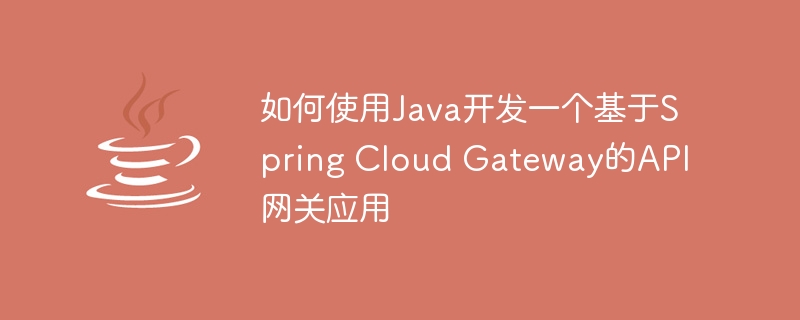
How to use Java to develop an API gateway application based on Spring Cloud Gateway
Introduction:
With the popularity of microservice architecture, API gateway is in the system architecture play an important role. Spring Cloud Gateway, as a lightweight gateway framework provided by Spring Cloud, provides flexible routing and filtering functions, which can help us build powerful and highly available API gateway applications.
This article will introduce how to use Java language to develop an API gateway application based on Spring Cloud Gateway, and provide detailed code examples.
<dependencies>
<dependency>
<groupId>org.springframework.cloud</groupId>
<artifactId>spring-cloud-starter-gateway</artifactId>
</dependency>
</dependencies>This dependency will introduce Spring Cloud Gateway related classes and functions.
Add the following configuration in the project's application.properties or application.yaml file:
spring:
cloud:
gateway:
routes:
- id: example
uri: http://example.com
predicates:
- Path=/api/**This configuration will all requests starting with /api Forward to http://example.com.
Create a class named TokenFilter in the project to implement the GlobalFilter and Ordered interfaces:
@Component
public class TokenFilter implements GlobalFilter, Ordered {
@Override
public Mono<Void> filter(ServerWebExchange exchange, GatewayFilterChain chain) {
// 在这里编写自定义的过滤逻辑
return chain.filter(exchange);
}
@Override
public int getOrder() {
return -1; // 指定过滤器的执行顺序
}
}In the filter, you can write custom logic to process requests, such as verifying request headers, adding request parameters, etc.
http://localhost:8080/api to test the functionality of the API gateway. Summary:
Through the introduction of this article, we have learned how to use Java language to develop an API gateway application based on Spring Cloud Gateway. We learned how to configure routing, add filters, and provided detailed code examples.
I hope this article will be helpful to you in developing API gateway applications!
The above is the detailed content of How to use Java to develop an API gateway application based on Spring Cloud Gateway. For more information, please follow other related articles on the PHP Chinese website!




