 Database
Database
 Mysql Tutorial
Mysql Tutorial
 How to write custom triggers, storage engines and triggers in MySQL using PHP
How to write custom triggers, storage engines and triggers in MySQL using PHP
How to write custom triggers, storage engines and triggers in MySQL using PHP
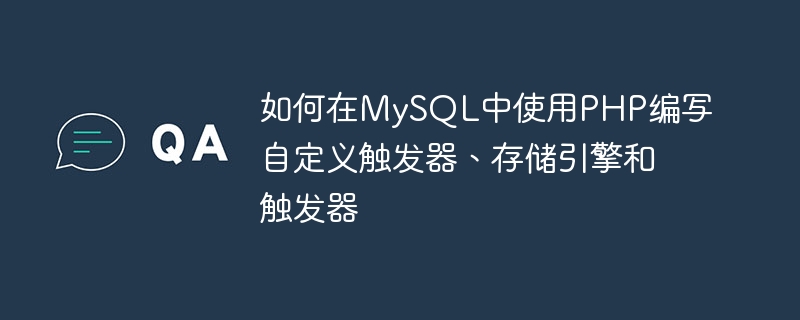
How to write custom triggers, storage engines and triggers in MySQL using PHP
Introduction:
MySQL is a widely used open source relational database Management system, triggers and stored procedures are very important concepts in database development. This article will focus on how to use PHP to write custom triggers, storage engines and triggers in MySQL, while giving specific code examples.
1. Creation of a custom storage engine
The storage engine is a mechanism used to manage data in MySQL. You can create a custom storage engine in MySQL. The following is a sample code for using PHP to create a custom storage engine:
<?php
$connection = mysqli_connect("localhost", "root", "password");
if (!$connection) {
die("Connection failed: " . mysqli_connect_error());
}
$query = "CREATE DATABASE my_database";
if (mysqli_query($connection, $query)) {
echo "Database created successfully";
} else {
echo "Error creating database: " . mysqli_error($connection);
}
$query = "USE my_database";
mysqli_query($connection, $query);
$query = "CREATE TABLE my_table (
id INT(6) UNSIGNED AUTO_INCREMENT PRIMARY KEY,
name VARCHAR(30) NOT NULL,
age INT(3) NOT NULL
)";
if (mysqli_query($connection, $query)) {
echo "Table created successfully";
} else {
echo "Error creating table: " . mysqli_error($connection);
}
$query = "CREATE TRIGGER my_trigger
AFTER INSERT ON my_table
FOR EACH ROW
BEGIN
INSERT INTO my_table_backup (id, name, age)
VALUES (NEW.id, NEW.name, NEW.age);
END";
if (mysqli_query($connection, $query)) {
echo "Trigger created successfully";
} else {
echo "Error creating trigger: " . mysqli_error($connection);
}
mysqli_close($connection);
?> 2. Creation of custom triggers
A trigger is a special stored procedure defined in MySQL, which is stored in the database table It is automatically executed when the data in it changes. The following is a sample code for using PHP to create a custom trigger:
<?php
$connection = mysqli_connect("localhost", "root", "password");
if (!$connection) {
die("Connection failed: " . mysqli_connect_error());
}
$query = "CREATE TRIGGER my_trigger
AFTER UPDATE ON my_table
FOR EACH ROW
BEGIN
INSERT INTO my_table_audit (id, name, age, date_modified)
VALUES (OLD.id, OLD.name, OLD.age, NOW());
END";
if (mysqli_query($connection, $query)) {
echo "Trigger created successfully";
} else {
echo "Error creating trigger: " . mysqli_error($connection);
}
mysqli_close($connection);
?>3. Creation of a custom stored procedure
A stored procedure is a collection of SQL statements predefined on the database server, which can be Simple calls execute these SQL statements. The following is a sample code for using PHP to create a custom stored procedure:
<?php
$connection = mysqli_connect("localhost", "root", "password");
if (!$connection) {
die("Connection failed: " . mysqli_connect_error());
}
$query = "DELIMITER $$
CREATE PROCEDURE my_procedure()
BEGIN
SELECT * FROM my_table;
END $$";
if (mysqli_multi_query($connection, $query)) {
echo "Procedure created successfully";
} else {
echo "Error creating procedure: " . mysqli_error($connection);
}
mysqli_close($connection);
?>Summary:
This article introduces how to use PHP to write custom triggers, storage engines and triggers in MySQL, and Corresponding code examples are given. The use of these technologies will provide more flexibility and scalability for database development, allowing developers to better meet business needs. In actual development, corresponding adjustments and optimizations need to be made according to specific business scenarios. Hope this article is helpful to you.
The above is the detailed content of How to write custom triggers, storage engines and triggers in MySQL using PHP. For more information, please follow other related articles on the PHP Chinese website!

Hot AI Tools

Undress AI Tool
Undress images for free

Undresser.AI Undress
AI-powered app for creating realistic nude photos

AI Clothes Remover
Online AI tool for removing clothes from photos.

Clothoff.io
AI clothes remover

Video Face Swap
Swap faces in any video effortlessly with our completely free AI face swap tool!

Hot Article

Hot Tools

Notepad++7.3.1
Easy-to-use and free code editor

SublimeText3 Chinese version
Chinese version, very easy to use

Zend Studio 13.0.1
Powerful PHP integrated development environment

Dreamweaver CS6
Visual web development tools

SublimeText3 Mac version
God-level code editing software (SublimeText3)
 Handling character sets and collations issues in MySQL
Jul 08, 2025 am 02:51 AM
Handling character sets and collations issues in MySQL
Jul 08, 2025 am 02:51 AM
Character set and sorting rules issues are common when cross-platform migration or multi-person development, resulting in garbled code or inconsistent query. There are three core solutions: First, check and unify the character set of database, table, and fields to utf8mb4, view through SHOWCREATEDATABASE/TABLE, and modify it with ALTER statement; second, specify the utf8mb4 character set when the client connects, and set it in connection parameters or execute SETNAMES; third, select the sorting rules reasonably, and recommend using utf8mb4_unicode_ci to ensure the accuracy of comparison and sorting, and specify or modify it through ALTER when building the library and table.
 Implementing Transactions and Understanding ACID Properties in MySQL
Jul 08, 2025 am 02:50 AM
Implementing Transactions and Understanding ACID Properties in MySQL
Jul 08, 2025 am 02:50 AM
MySQL supports transaction processing, and uses the InnoDB storage engine to ensure data consistency and integrity. 1. Transactions are a set of SQL operations, either all succeed or all fail to roll back; 2. ACID attributes include atomicity, consistency, isolation and persistence; 3. The statements that manually control transactions are STARTTRANSACTION, COMMIT and ROLLBACK; 4. The four isolation levels include read not committed, read submitted, repeatable read and serialization; 5. Use transactions correctly to avoid long-term operation, turn off automatic commits, and reasonably handle locks and exceptions. Through these mechanisms, MySQL can achieve high reliability and concurrent control.
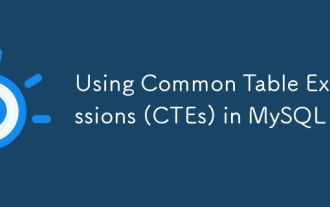 Using Common Table Expressions (CTEs) in MySQL 8
Jul 12, 2025 am 02:23 AM
Using Common Table Expressions (CTEs) in MySQL 8
Jul 12, 2025 am 02:23 AM
CTEs are a feature introduced by MySQL8.0 to improve the readability and maintenance of complex queries. 1. CTE is a temporary result set, which is only valid in the current query, has a clear structure, and supports duplicate references; 2. Compared with subqueries, CTE is more readable, reusable and supports recursion; 3. Recursive CTE can process hierarchical data, such as organizational structure, which needs to include initial query and recursion parts; 4. Use suggestions include avoiding abuse, naming specifications, paying attention to performance and debugging methods.
 Strategies for MySQL Query Performance Optimization
Jul 13, 2025 am 01:45 AM
Strategies for MySQL Query Performance Optimization
Jul 13, 2025 am 01:45 AM
MySQL query performance optimization needs to start from the core points, including rational use of indexes, optimization of SQL statements, table structure design and partitioning strategies, and utilization of cache and monitoring tools. 1. Use indexes reasonably: Create indexes on commonly used query fields, avoid full table scanning, pay attention to the combined index order, do not add indexes in low selective fields, and avoid redundant indexes. 2. Optimize SQL queries: Avoid SELECT*, do not use functions in WHERE, reduce subquery nesting, and optimize paging query methods. 3. Table structure design and partitioning: select paradigm or anti-paradigm according to read and write scenarios, select appropriate field types, clean data regularly, and consider horizontal tables to divide tables or partition by time. 4. Utilize cache and monitoring: Use Redis cache to reduce database pressure and enable slow query
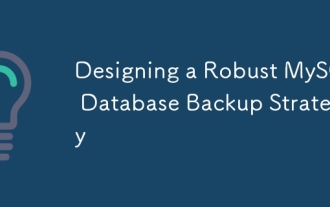 Designing a Robust MySQL Database Backup Strategy
Jul 08, 2025 am 02:45 AM
Designing a Robust MySQL Database Backup Strategy
Jul 08, 2025 am 02:45 AM
To design a reliable MySQL backup solution, 1. First, clarify RTO and RPO indicators, and determine the backup frequency and method based on the acceptable downtime and data loss range of the business; 2. Adopt a hybrid backup strategy, combining logical backup (such as mysqldump), physical backup (such as PerconaXtraBackup) and binary log (binlog), to achieve rapid recovery and minimum data loss; 3. Test the recovery process regularly to ensure the effectiveness of the backup and be familiar with the recovery operations; 4. Pay attention to storage security, including off-site storage, encryption protection, version retention policy and backup task monitoring.
 Optimizing complex JOIN operations in MySQL
Jul 09, 2025 am 01:26 AM
Optimizing complex JOIN operations in MySQL
Jul 09, 2025 am 01:26 AM
TooptimizecomplexJOINoperationsinMySQL,followfourkeysteps:1)EnsureproperindexingonbothsidesofJOINcolumns,especiallyusingcompositeindexesformulti-columnjoinsandavoidinglargeVARCHARindexes;2)ReducedataearlybyfilteringwithWHEREclausesandlimitingselected
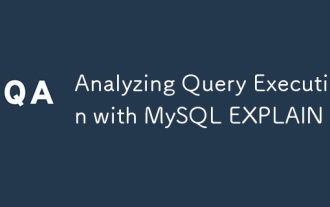 Analyzing Query Execution with MySQL EXPLAIN
Jul 12, 2025 am 02:07 AM
Analyzing Query Execution with MySQL EXPLAIN
Jul 12, 2025 am 02:07 AM
MySQL's EXPLAIN is a tool used to analyze query execution plans. You can view the execution process by adding EXPLAIN before the SELECT query. 1. The main fields include id, select_type, table, type, key, Extra, etc.; 2. Efficient query needs to pay attention to type (such as const, eq_ref is the best), key (whether to use the appropriate index) and Extra (avoid Usingfilesort and Usingtemporary); 3. Common optimization suggestions: avoid using functions or blurring the leading wildcards for fields, ensure the consistent field types, reasonably set the connection field index, optimize sorting and grouping operations to improve performance and reduce capital
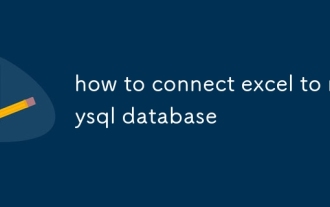 how to connect excel to mysql database
Jul 16, 2025 am 02:52 AM
how to connect excel to mysql database
Jul 16, 2025 am 02:52 AM
There are three ways to connect Excel to MySQL database: 1. Use PowerQuery: After installing the MySQLODBC driver, establish connections and import data through Excel's built-in PowerQuery function, and support timed refresh; 2. Use MySQLforExcel plug-in: The official plug-in provides a friendly interface, supports two-way synchronization and table import back to MySQL, and pay attention to version compatibility; 3. Use VBA ADO programming: suitable for advanced users, and achieve flexible connections and queries by writing macro code. Choose the appropriate method according to your needs and technical level. PowerQuery or MySQLforExcel is recommended for daily use, and VBA is better for automated processing.






