
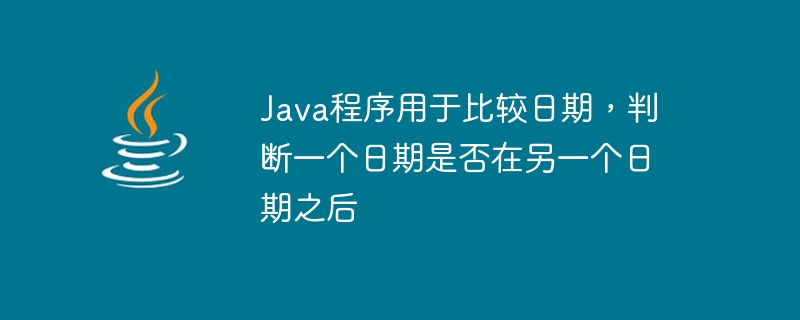
In the world of Java programming, there are some scenarios that require us to deal with date and time, such as developing calendar applications, Java attendance management systems, and checking the age of two people. Furthermore, dates are a way of recording time as it is an integral part of our daily lives. Therefore, Java provides classes such as Date and LocalDate to handle dates and times. Moreover, to compare and check if one date is after another, it provides some useful built-in methods such as "compareTo()" and "after()".
Before writing a Java program to compare two dates, it is necessary to understand the problem statement with the help of examples.
Enter 1
dateOne = "2023-01-20"; dateTwo = "2024-01-20";
Output
dateTwo is after dateOne
Enter 2
dateOne = "2023-06-20"; dateTwo = "2023-01-20";
Output
dateOne is after dateTwo
As mentioned in the previous section, we can use the "compareTo()" and "after()" methods to compare and check whether one date is after another date. Now, let us discuss these methods and then, we will get into their actual implementation.
after() is a method of the Calendar class used to identify whether the specified date is after the passed date. It accepts a date as argument and returns true if the first date object comes after the passed date object, false otherwise.
dateOne.after(dateTwo);
The Comparable interface only defines a method named "CompareTo", which provides the function of comparing an object of a class with itself. It returns 0 when the first date object is equal to the passed object, a positive value if the first date object is greater, and a negative value otherwise.
dateOne.compareTo(dateTwo);
In the following example, we will use the Calendar class from the "java.util" package, which provides a calendar system in Java. And, to check if the first date is after the second date, we will use the “after()” method along with the if-else block.
import java.util.Calendar;
public class Example1 {
public static void main(String[] args) {
// creating two instances of Calendar class
Calendar dateOne = Calendar.getInstance();
Calendar dateTwo = Calendar.getInstance();
// setting date, month and year for first instance
dateOne.set(Calendar.YEAR, 2024);
dateOne.set(Calendar.MONTH, 07);
dateOne.set(Calendar.DATE, 25);
System.out.println("The date one is: 25 July 2024");
// setting date, month and year for second instance
dateTwo.set(Calendar.YEAR, 2023);
dateTwo.set(Calendar.MONTH, 07);
dateTwo.set(Calendar.DATE, 25);
System.out.println("The date two is: 25 July 2023");
// checking if dateOne is after dateTwo
if(dateOne.after(dateTwo)) {
System.out.println("Date One is after Date Two!");
} else {
System.out.println("Date One is before Date Two!");
}
}
}
The date one is: 25 July 2024 The date two is: 25 July 2023 Date One is after Date Two!
In this example, we will use SimpleDateFormat and Date class with compareTo() method to compare and check if the first date is after the second date. Here, SimpleDateFormat is a class in Java that allows us to convert date to string (formatting) and convert string to date in native format (parsing). And, Date is a class that represents a specific period of time in milliseconds.
import java.text.SimpleDateFormat;
import java.util.Date;
public class Example2 {
public static void main(String[] args) throws Exception {
// creating instance of SimpleDateFormat
SimpleDateFormat timeformat = new SimpleDateFormat("yy/MM/dd");
// initializing two dates
Date dateOne = timeformat.parse("23/06/01");
System.out.println("The date one is: " + dateOne);
Date dateTwo = timeformat.parse("23/07/01");
System.out.println("The date two is: " + dateTwo);
// checking if dateOne is after dateTwo
if(dateOne.compareTo(dateTwo) == 1) {
System.out.println("Date One is after Date Two!");
} else {
System.out.println("Date One is before Date Two!");
}
}
}
The date one is: Thu Jun 01 00:00:00 GMT 2023 The date two is: Sat Jul 01 00:00:00 GMT 2023 Date One is before Date Two!
In this article, we learned how to compare two dates in Java to check if one date comes after another. To do this, we use two built-in methods called compareTo() and after(). Additionally, we discovered how to define dates in Java programs with the help of SimpleDateFormat and Calendar classes.
The above is the detailed content of Java program for comparing dates to determine whether one date is after another date. For more information, please follow other related articles on the PHP Chinese website!
