
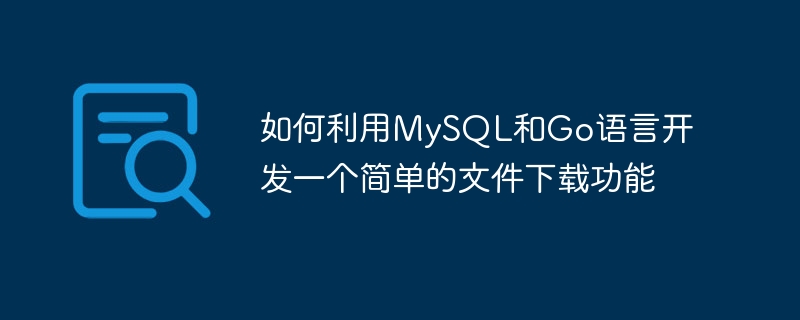
How to use MySQL and Go language to develop a simple file download function
Overview:
The file download function is one of the common requirements of many web applications. This article will introduce how to use MySQL and Go language to develop a simple and reliable file download function. We will use MySQL to store file-related metadata, such as file name, path, and size, and the Go language will be used to handle file download requests and provide download services.
Steps:
You can use the following SQL statement to create a table:
CREATE TABLE files (
id INT AUTO_INCREMENT PRIMARY KEY,
name VARCHAR(255),
path VARCHAR(255 ),
size INT
);
func uploadHandler(w http.ResponseWriter, r *http.Request) {
file, handler, err := r.FormFile("file")
if err != nil {
// 处理错误
http.Error(w, err.Error(), http.StatusInternalServerError)
return
}
defer file.Close()
// 保存文件到服务器
path := "/path/to/save/files/" + handler.Filename
f, err := os.OpenFile(path, os.O_WRONLY|os.O_CREATE, 0666)
if err != nil {
// 处理错误
http.Error(w, err.Error(), http.StatusInternalServerError)
return
}
defer f.Close()
io.Copy(f, file)
// 将文件元数据插入数据库
size := handler.Size
name := handler.Filename
insertSQL := "INSERT INTO files (name, path, size) VALUES (?, ?, ?)"
_, err = db.Exec(insertSQL, name, path, size)
if err != nil {
// 处理错误
http.Error(w, err.Error(), http.StatusInternalServerError)
return
}
fmt.Fprintf(w, "文件上传成功")
}The following is a sample code to handle a file download request:
func downloadHandler(w http.ResponseWriter, r *http.Request) {
id := r.URL.Query().Get("id")
// 根据文件id查询文件元数据
querySQL := "SELECT name, path, size FROM files WHERE id = ?"
var name, path string
var size int64
err := db.QueryRow(querySQL, id).Scan(&name, &path, &size)
if err != nil {
// 处理错误
http.Error(w, err.Error(), http.StatusInternalServerError)
return
}
// 打开文件
file, err := os.Open(path)
if err != nil {
// 处理错误
http.Error(w, err.Error(), http.StatusInternalServerError)
return
}
defer file.Close()
// 设置响应头
w.Header().Set("Content-Disposition", fmt.Sprintf("attachment; filename=%s", name))
w.Header().Set("Content-Type", "application/octet-stream")
w.Header().Set("Content-Length", fmt.Sprintf("%d", size))
// 发送文件数据给用户
io.Copy(w, file)
}func main() {
// 连接MySQL数据库
db, err := sql.Open("mysql", "user:password@tcp(localhost:3306)/database")
if err != nil {
log.Fatal(err)
}
defer db.Close()
// 注册路由处理函数
http.HandleFunc("/upload", uploadHandler)
http.HandleFunc("/download", downloadHandler)
// 启动HTTP服务器
log.Fatal(http.ListenAndServe(":8080", nil))
}To sum up, we use MySQL to store file metadata, and use Go language to process file upload and download requests, implementing a simple file download function. The above code examples provide a basic framework that you can modify and extend appropriately according to actual needs. I hope this article will help you develop a file download function!
The above is the detailed content of How to develop a simple file download function using MySQL and Go language. For more information, please follow other related articles on the PHP Chinese website!




