
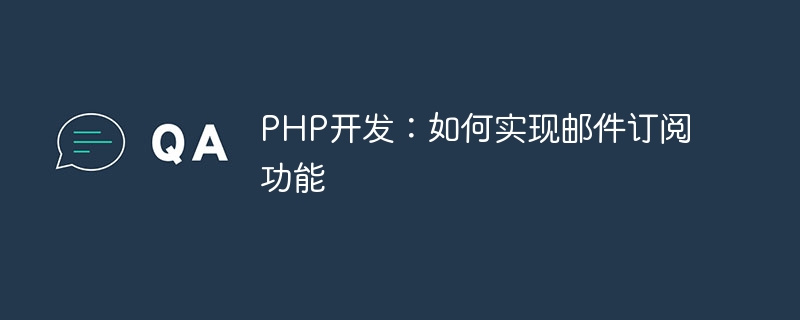
PHP development: How to implement the email subscription function requires specific code examples
With the rapid development of the Internet, the email subscription function has become one of the necessary functions for many websites. one. Through the email subscription function, users can easily obtain the latest updates on the website and content of personal interest. For website administrators, the email subscription function also provides an effective way to interact with users.
This article will introduce how to use PHP to implement the email subscription function and provide specific code examples.
First, we need to create a simple HTML form for users to enter their email address and submit a subscription request. An example is as follows:
<form action="subscribe.php" method="post">
<input type="email" name="email" placeholder="请输入您的邮箱地址">
<button type="submit">订阅</button>
</form>Next, we need to create a PHP file named subscribe.php to handle subscription requests submitted by users. In this file, we will perform the following operations:
The following is the code for a sample subscribe.php file :
<?php
if ($_SERVER['REQUEST_METHOD'] === 'POST') {
$email = $_POST['email'];
// 验证邮箱地址的有效性
if (!filter_var($email, FILTER_VALIDATE_EMAIL)) {
echo '请输入有效的邮箱地址';
} else {
// 保存邮箱地址到数据库或发送邮件给管理员
// TODO: 这里需要根据具体的业务需求来实现
echo '订阅成功!';
}
}
?>In specific business implementation, the way to save the email address can be to insert the email address into the database, for example, using the MySQL database and PDO extension:
<?php
// 建立与MySQL数据库的连接
$dsn = 'mysql:host=localhost;dbname=your_database';
$username = 'your_username';
$password = 'your_password';
try {
$pdo = new PDO($dsn, $username, $password);
$pdo->setAttribute(PDO::ATTR_ERRMODE, PDO::ERRMODE_EXCEPTION);
} catch (PDOException $e) {
echo '数据库连接失败:' . $e->getMessage();
exit();
}
// 将邮箱地址保存到数据库中
$stmt = $pdo->prepare('INSERT INTO subscribers (email) VALUES (:email)');
$stmt->bindParam(':email', $email);
$stmt->execute();
?>Another way The method is to use the SMTP protocol to send an email to the administrator for further processing. An example is as follows:
<?php
$to = 'admin@example.com';
$subject = '有新的邮件订阅请求';
$message = '邮箱地址:' . $email;
$headers = 'From: admin@example.com' . "
" .
'Reply-To: admin@example.com' . "
";
// 发送邮件给管理员
mail($to, $subject, $message, $headers);
?>After receiving the user's subscription request, we can perform further processing according to specific business needs, such as sending a welcome email to the subscriber, or adding the subscriber to the mailing list, and regularly Send update email.
Summary:
This article introduces how to use PHP to implement the email subscription function and provides specific code examples. Through these codes, we can easily add an email subscription function to the website to facilitate users to obtain the latest information and to facilitate website administrators to interact with users. Of course, specific business implementation still needs to be adjusted and expanded according to your own needs. If necessary, you can further learn related email sending libraries or SMTP libraries to implement more complex functions.
The above is the detailed content of PHP development: How to implement email subscription function. For more information, please follow other related articles on the PHP Chinese website!




